4 Ways to Make Queries
1. Try our Suggested Queries
ChatDOC automatically generates 5 highly relevant questions based on the file content. You can click on the questions you're interested in and get instant responses. By clicking the lightbulb button on the right side of the input box, you can always access these 5 questions.
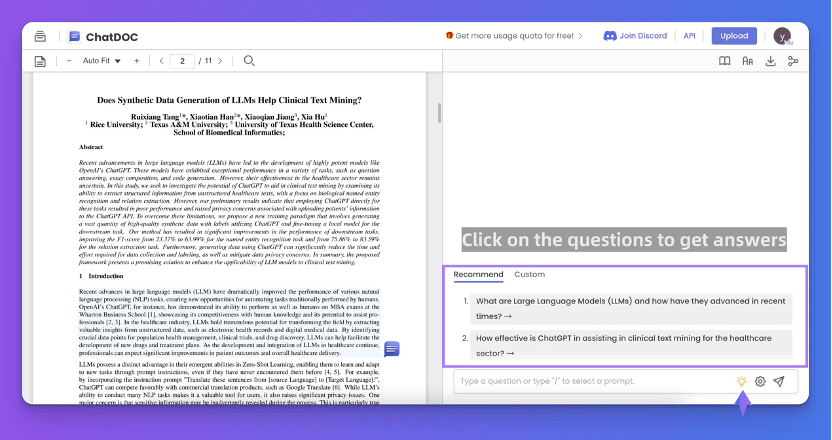
2. Ask About Full Text
Simply enter your questions and press the Enter button.
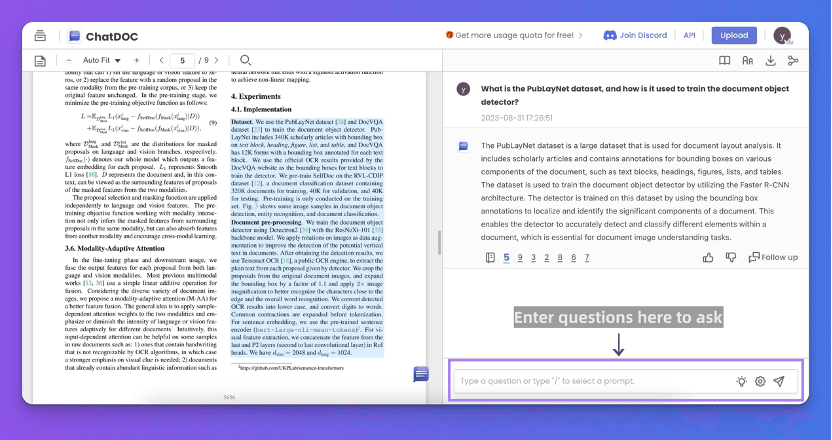
3. Ask About Selected Text
Highlight the text/tables, click the button next to it, enter your instructions, and ChatDOC will explain, analyze, or summarize them for you.
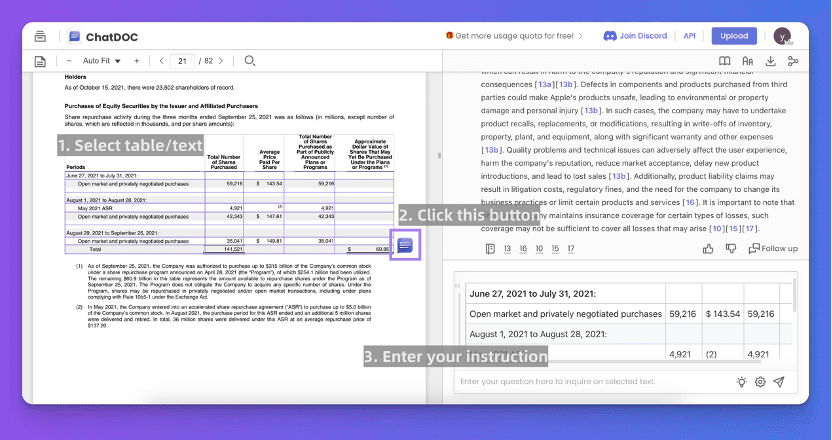
4. Query across multi docs
Upload a folder of files and chat with them! Each file collection is a customized database, and you can acquire knowledge effortlessly through conversation.
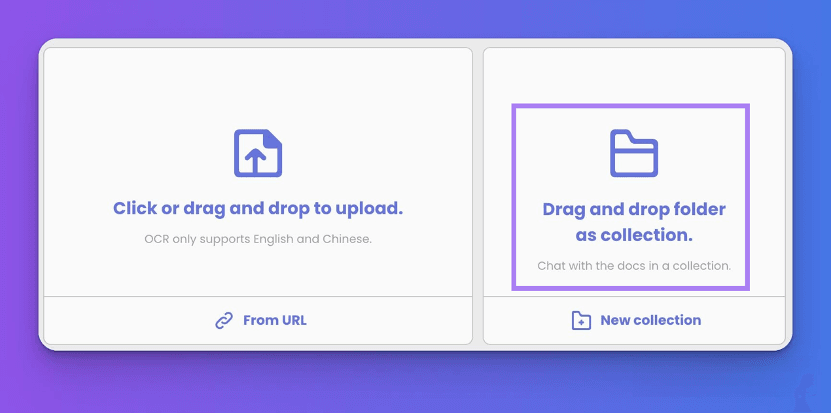

Related Articles
How to Write Better Prompts
The more precise your prompts, the better ChatDOC's answers will be. Here we prepare some practical examples for your better prompts.
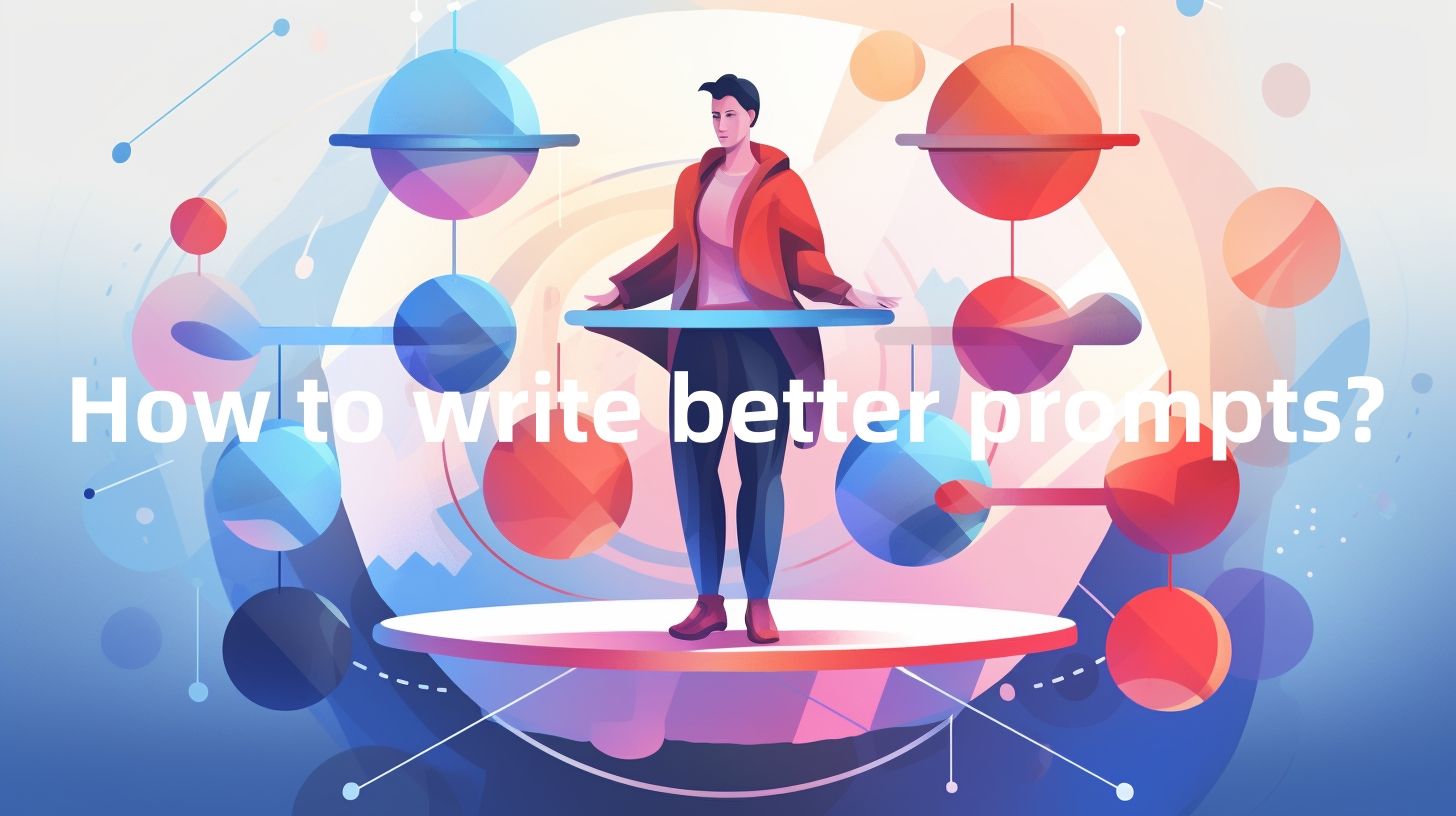
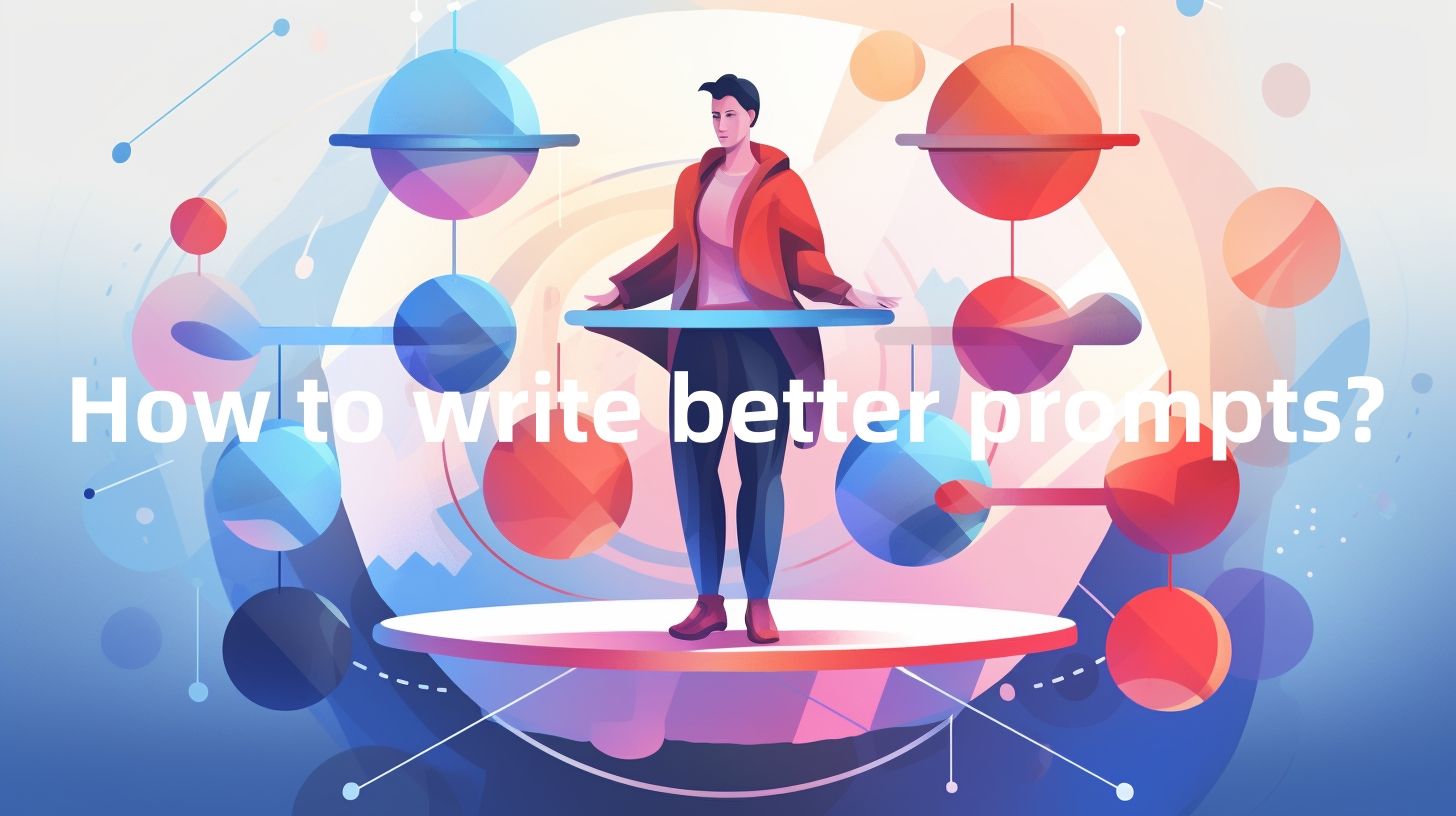
Make AI interpretation trustworthy
Learn how ChatDOC guarantee the reliability of the generated answers.


2 Ways to Dive Deeper
Learn how to delve into details on one topic in these 2 ways.

