Best GPT-based AI tools for Marketing Presentation
For marketing professionals, crafting compelling presentations is crucial. Yet, creating slides can be time-consuming and mentally taxing. Thanks to AI technology, specifically GPT-based AI tools, there are now efficient AI solutions available. Today, we'll highlight the top four.
ChatDOC
ChatDOC, known as a GPT-based chatpdf AI tool, for its high-precision table/text/formula extraction ability and answer credibility. But have you ever thought that it is also a perfect AI assistant for preparing presentation slides though chatting with pdfs?
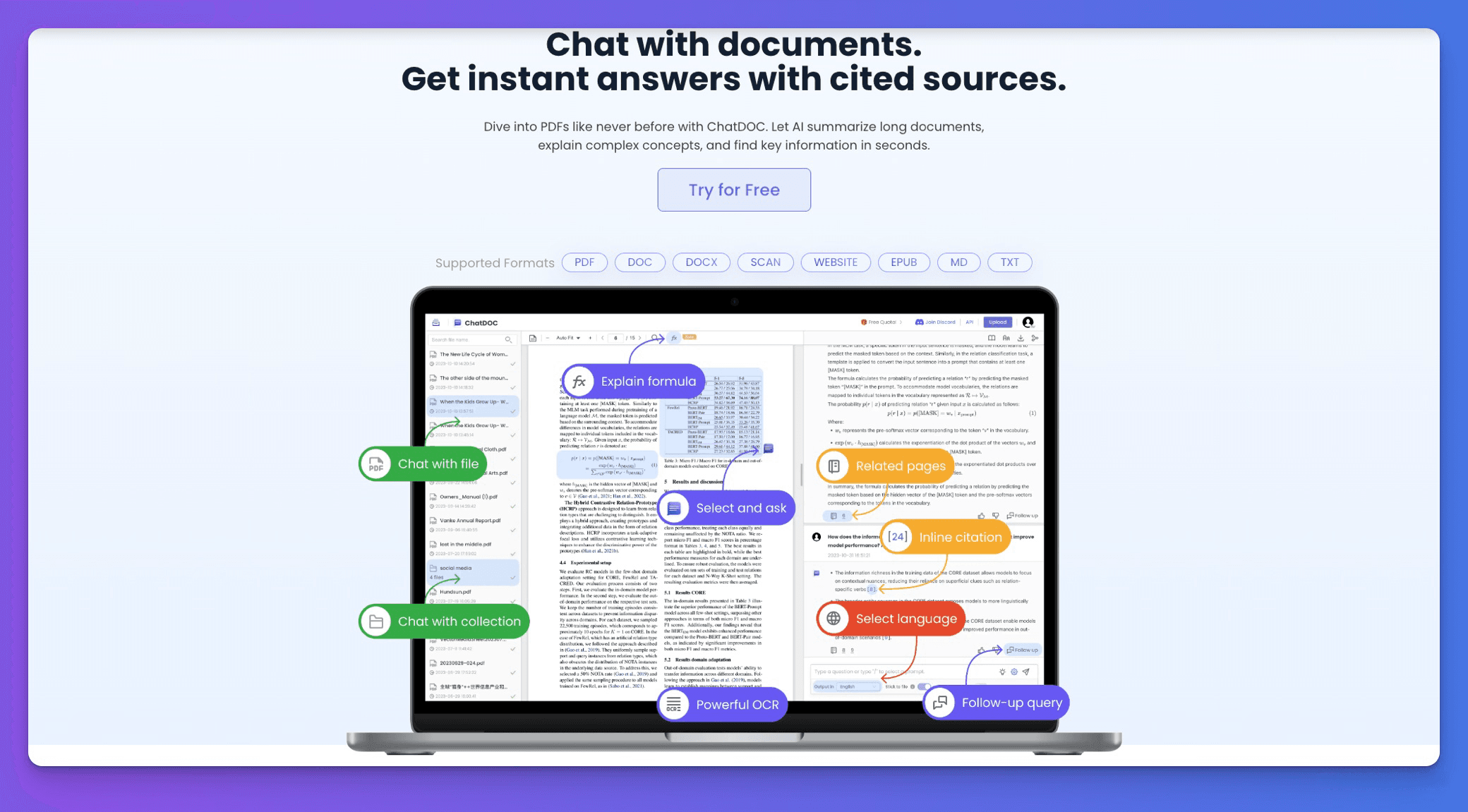
ChatDOC is definitely a great helper for outlining the structure of your presentation. Let me tell you how.
Upload a brief/report/manual that needs to be presented, tell ChatDOC:
"This is a product manual. Now I need to make a PPT according to the manual to recommend our products to customers. I need you to extract the key points and form a PPT outline according to the directory structure of the manual, and outline what should be included in each part of the outline.
Notes:
-
The focus of the PPT should be to introduce our products and technical advantages, in order to attract customers to buy our products.
-
PPT can be structured into a maximum of five parts, with the primary content allocated to one section and the secondary content consolidated into another."
Then you will get a complete outline for your silde in seconds.
ChatDOC excels in extracting key points for summarizing and analyzing content, facilitating the organization of presentation slides' structure and main content. This enhances the efficiency of markers and sales professionals.
Beautiful AI
Beautiful AI is a generative ai presentation software for the workplace. Part deck designer. Part productivity expert. Beautiful AI helps you create meaningful pitches and reports without putting other work on hold. It removes outdated steps that kill efficiency, so you can organize ideas quickly, sync with teams instantly, and engage your clients like never before.
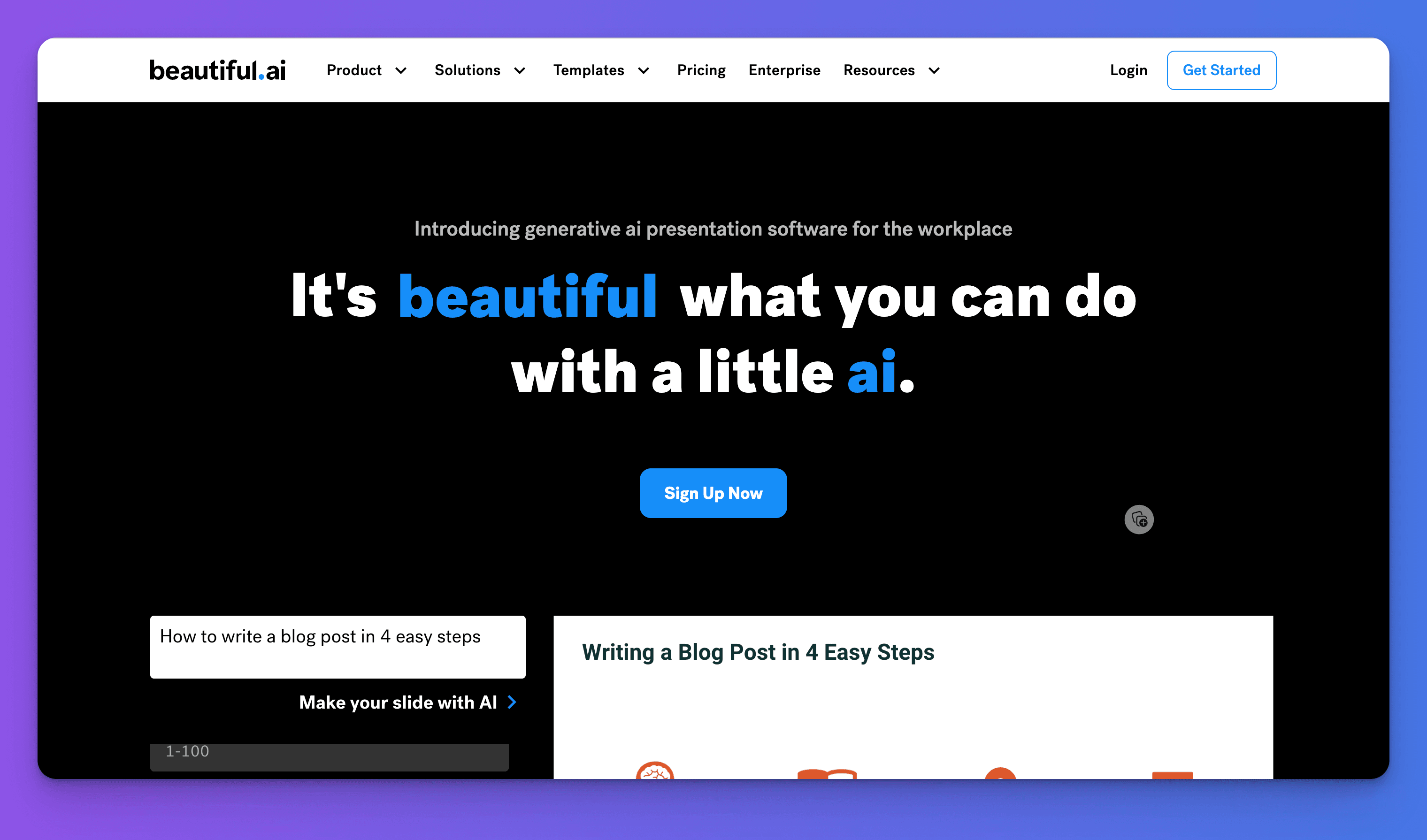
-
Smart templates give users a blueprint for making presentations. Beautiful AI is filled with tons of smart slide templates for you to choose from, so it's easy to start, finish, and impress in no time.
-
Put slide formatting on autopilot: Beautiful AI’s presentation software applies the rules of great design in real-time. Just add content and your slides adapt like magic.
-
Make team look brilliant: The Team Plan makes it easy for anyone to create stunning team presentations remotely, consistently, and all under one account.
Slidesgo
Slidesgo is an AI presentation maker. When lack of inspiration or time constraints are something you’re worried about, it’s a good idea to seek help. Slidesgo comes to the rescue with its latest functionality—the AI Presentation Maker! With a few clicks, you’ll have wonderful slideshows that suit your own needs.
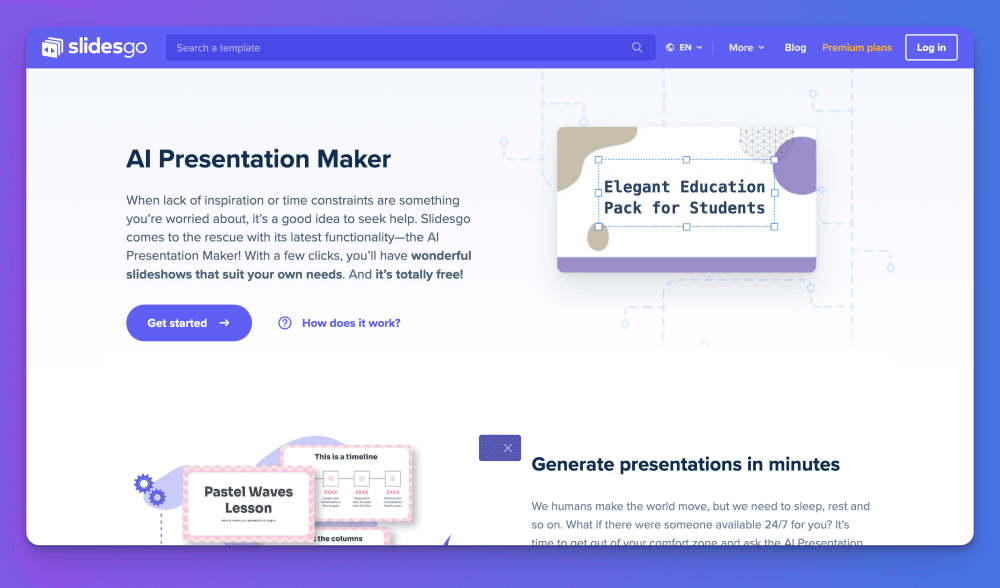
How does Slidesgo work? In a word: choose the topic, the tone and the style, and the AI will do the rest.
-
Think of your topic: Just type it out and let the AI know what the topic is.
-
Choose your preferred style and tone: Choose between different design styles, including doodle, simple, abstract, geometric, and elegant. And the tone covers: fun, creative, casual, professional, and formal. Each one will give you something unique. Just mix and match!
-
Make any desired changes: Run the online editor and use the tools to have the slides exactly your way.
-
Download the final result for free: You can export the presentation in .pdf format and download it for free. Also, you can generate a shareable link.
Sendsteps
Sendsteps AI is an AI interactive presentation tool! It does the writing, design and storytelling, leaving you with nothing to do but present. It's a presentation AI assistant appropriate for business professionals, students/teachers, and event speakers. It not only help you save time creating slides, but promote message understanding and strategic discussions, enhacing the efficiency and enjoyment of presentations.
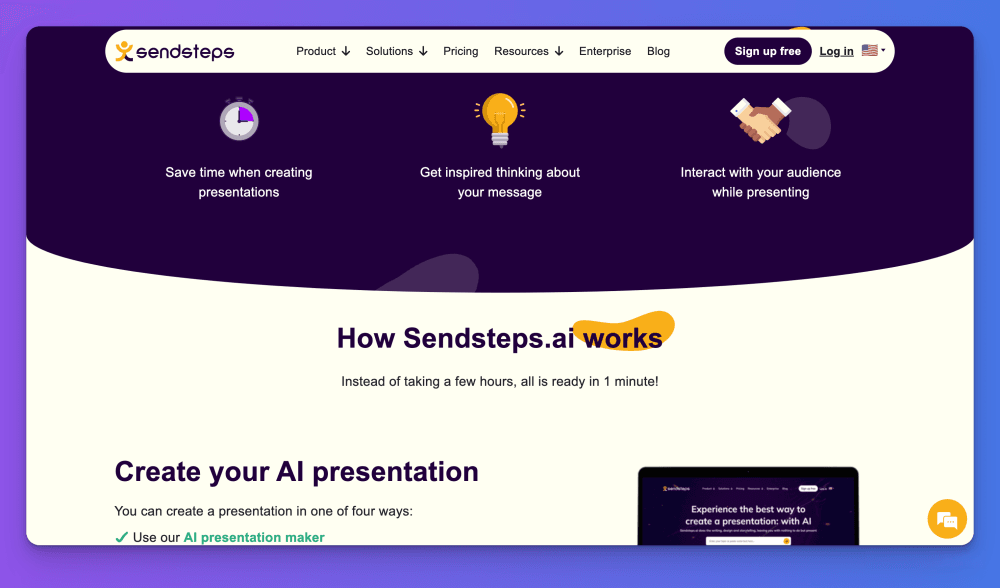
How does Sendsteps help you?
-
Create your AI presentation: You can create a presentation in one of four ways: use our Sendsteps AI presentation maker, start from scratch, upload documents and import PowerPoint.
-
Define and approve lay-out: Specify what your presentation is about, in which language, to whom you’re presenting, title, length, etc.
-
Start presenting: You’re presentation is ready! Design, content, pictures and interactive elements are created for you. There will be speaker notes so you can practice your presentation or you can start presenting right away!

Related Articles
4 Professional AI Tools Replacing Google Gemini
Google Gemini is a multimodal large model that can process different types of information, including text, code, audio, images, and video. But the multi-modal capabilities currently available are limited and have many restrictions. Instead of waiting for a general model with unknown capabilities, it is wise to explore specialized AI tools designed for processing different types of information modalities.
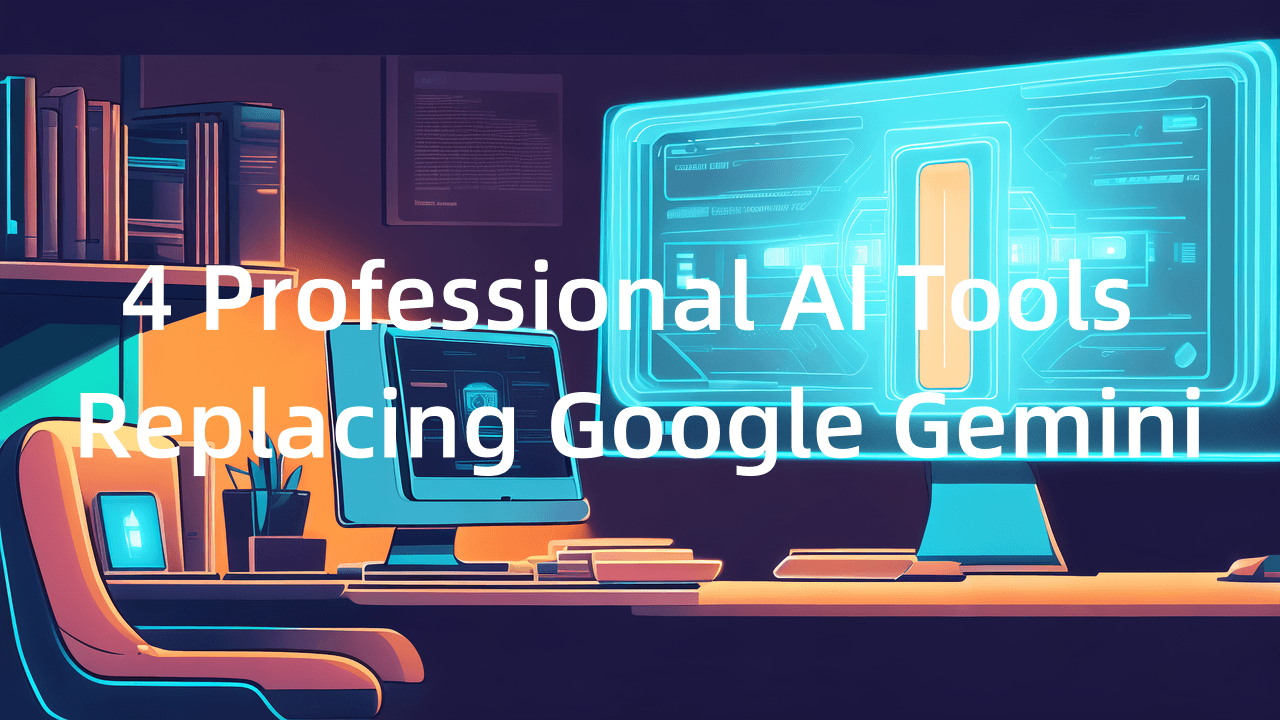
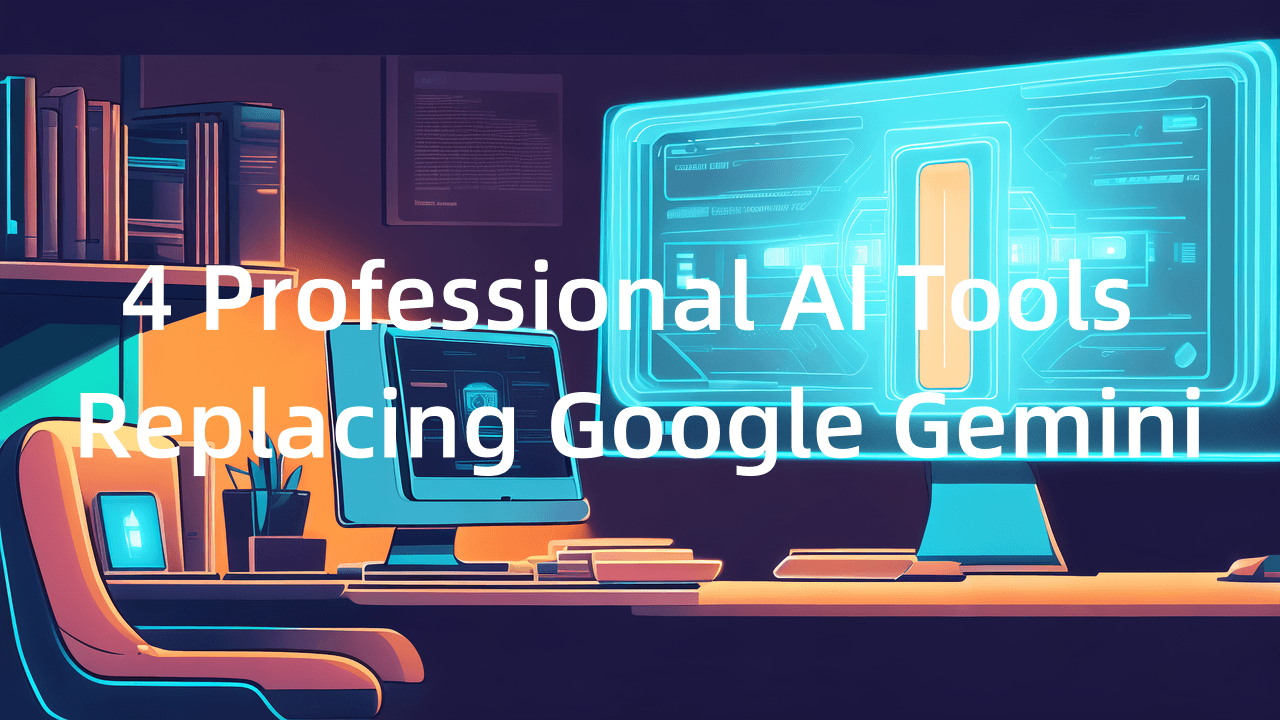
4 Common ChatPDF Reading Use Cases on ChatDOC
What have you explored on ChatDOC? If you haven't yet experienced its capabilities, what PDF files would you like to chat with? Here are four common ChatPDF reading use cases on ChatDOC.
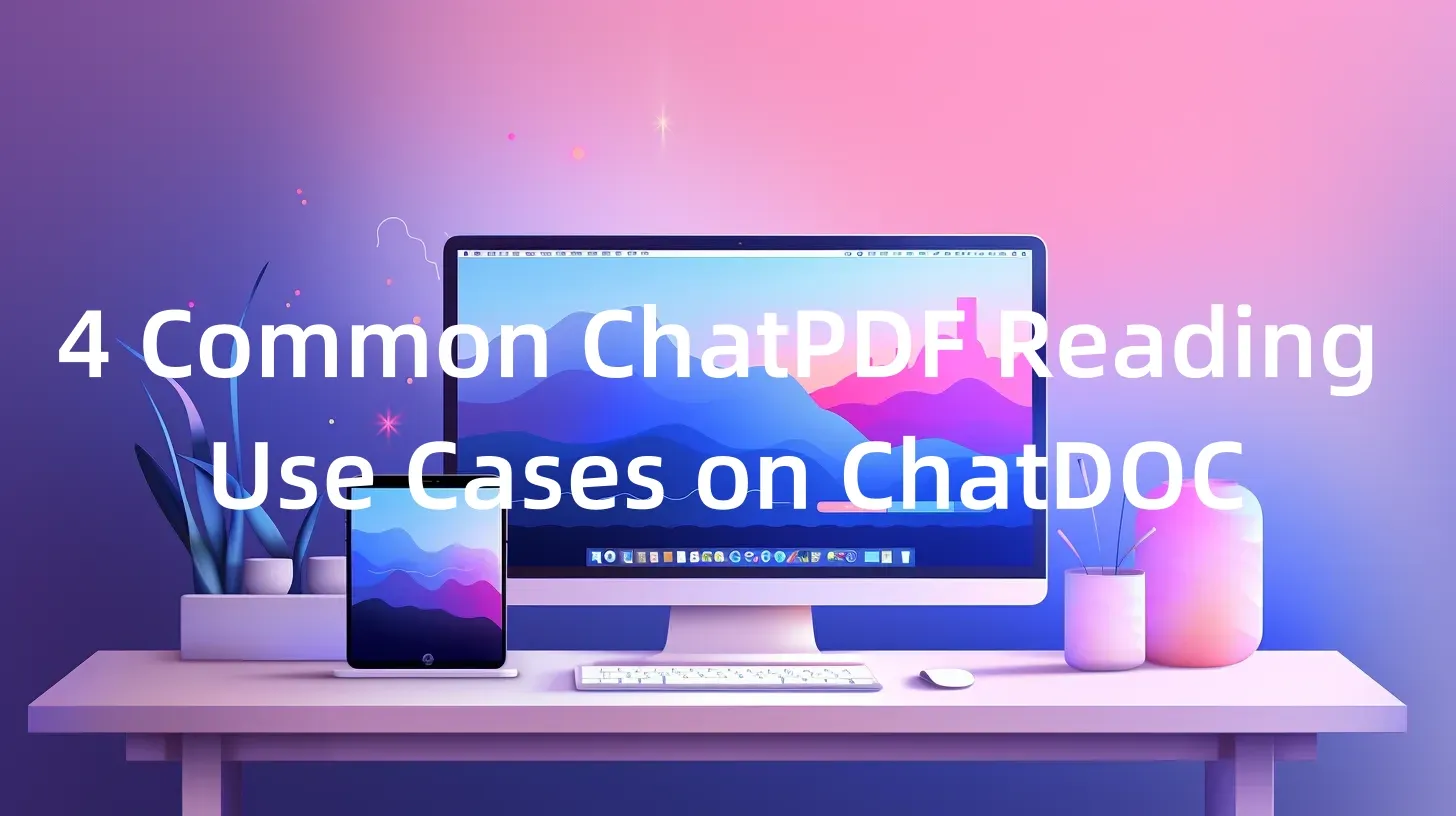
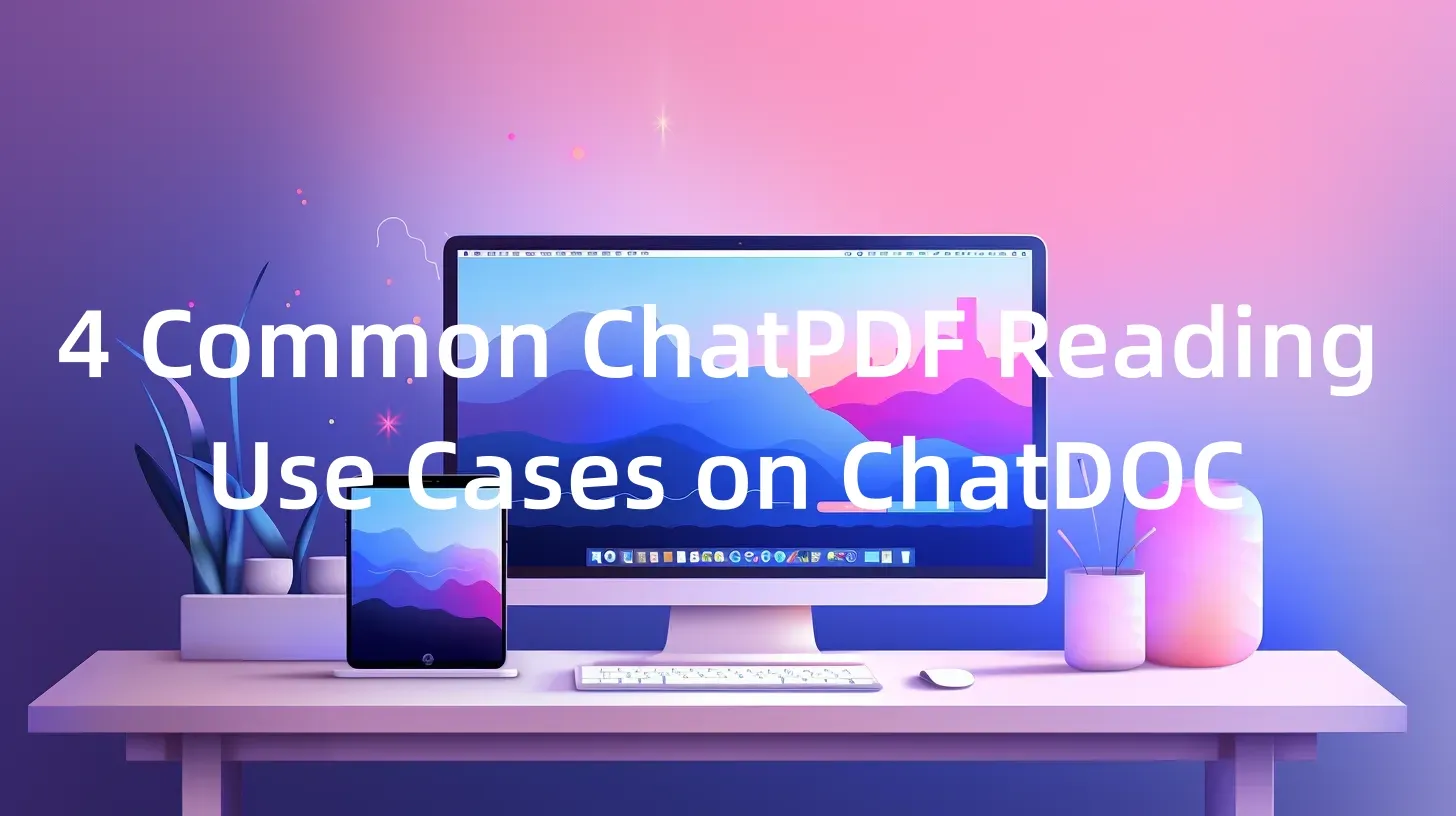
Top 4 ChatGPT Alternative Tools to Beat OpenAI
ChatGPT may boast a plethora of features, but it isn't good at in dealing with professional problems enough. To address the gap, we introduce four ChatGPT alternative tools that surpass ChatGPT in handling specific user problems.

