How to Upload Formulas to ChatGPT (step-by-step)
Can I Copy Text with Math Formulas into ChatGPT
When reading a professional essay or journal, do you often find complicated formulas bothersome? Asking AI to explain them may be a common solution. However, another challenge arises: how to upload formulas without losing their formatting when copying content directly? Here, we summarize four methods for you: typing out formulas in plain text or LaTeX, uploading images using GPT-4o, and uploading the file to a third-party platform. The latter option might be preferable as it allows for quick formula explanations based on the entire passage.
Method 1: Plain Text
You can type out the formulas directly using plain text notation. For example:
- For a quadratic formula: ax^2 + bx + c = 0
- For a simple arithmetic formula: a + b = c
Pros
- Simple and easy to use: No need to learn complex markup languages or tools.
- Widely compatible: Almost all platforms and editors support plain text input.
Cons
- Poor readability: Complex formulas may be difficult to understand and read.
- No format support: Cannot display complex mathematical symbols like fractions, radicals, and integrals.
Method 2: Upload Pictures Using GPT-4o
You can write the formula on paper or take a screenshot from the article using electronic devices, and then upload it to the system.
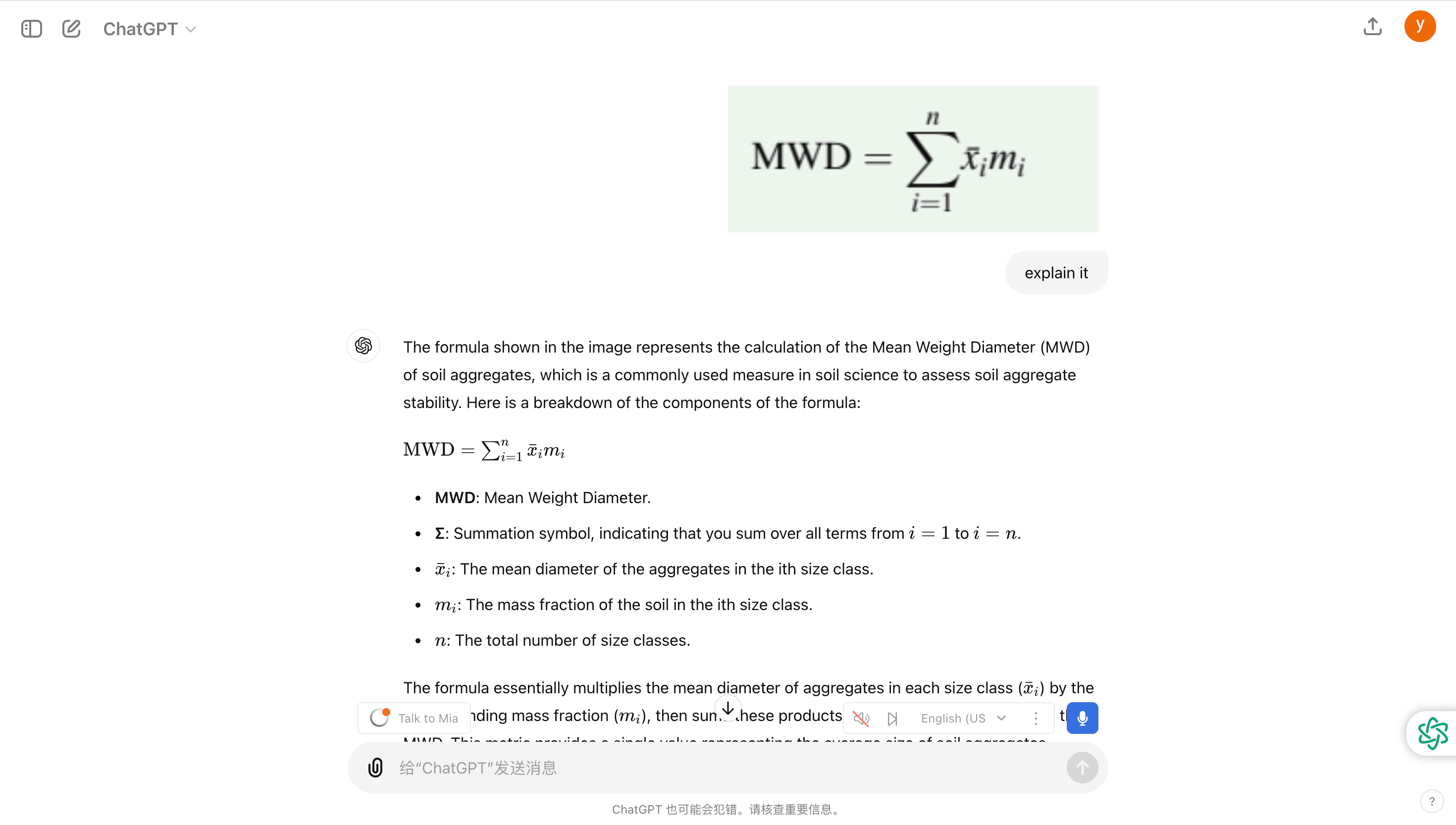
Pros
- Good display quality: Can accurately display complex formulas, retaining all formatting and symbols.
- Suitable for all types of formulas: Regardless of complexity, formulas can be accurately displayed through images.
Cons
- Difficult to edit: Once uploaded, images cannot be directly modified and need to be edited and uploaded again.
- Text is not searchable: Formulas in images cannot be searched or copy-pasted.
Method 3: LaTeX
LaTeX(https://www.latex-project.org/) is a typesetting system commonly used for mathematical and scientific documents. For example:
- Inline LaTeX: Wrap the LaTeX code in single dollar signs $...$ for inline formulas.
The quadratic formula is $ax^2 + bx + c = 0$. - Display LaTeX: Wrap the LaTeX code in double dollar signs $$...$$ for display formulas.
$$
ax^2 + bx + c = 0
$$
Pros
- Highly flexible: Supports almost all types of mathematical symbols and structures.
Cons
- Learning curve: Requires learning and mastering LaTeX syntax.
- Complex input: For beginners, inputting complex formulas may be cumbersome.
A Better Alternative: Upload the Passage and Select the Formula
ChatDOC is an intelligent document reader based on ChatGPT and Gemini, which can help users quickly access long documents, comprehend contents, and get inspirations. We have worked hard on recognizing every part of complex files, including formulas. There's no need for users to copy formulas and paste them into another AI assistant since this function works perfectly in ChatDOC. You can select any formula in the document, ask, and get instant answers. Here's how you can use it.

Related Articles
Ocean of PDF Review & Alternatives
Discover the hidden secrets and top alternatives of Ocean of PDF, and learn how to supercharge your eBook reading with AI tools!


How to Upload Documents to ChatGPT in 2024 (a Step-By Step Guide)
Discover three easy ways to upload and analyze files with ChatGPT for enhanced productivity and precision!
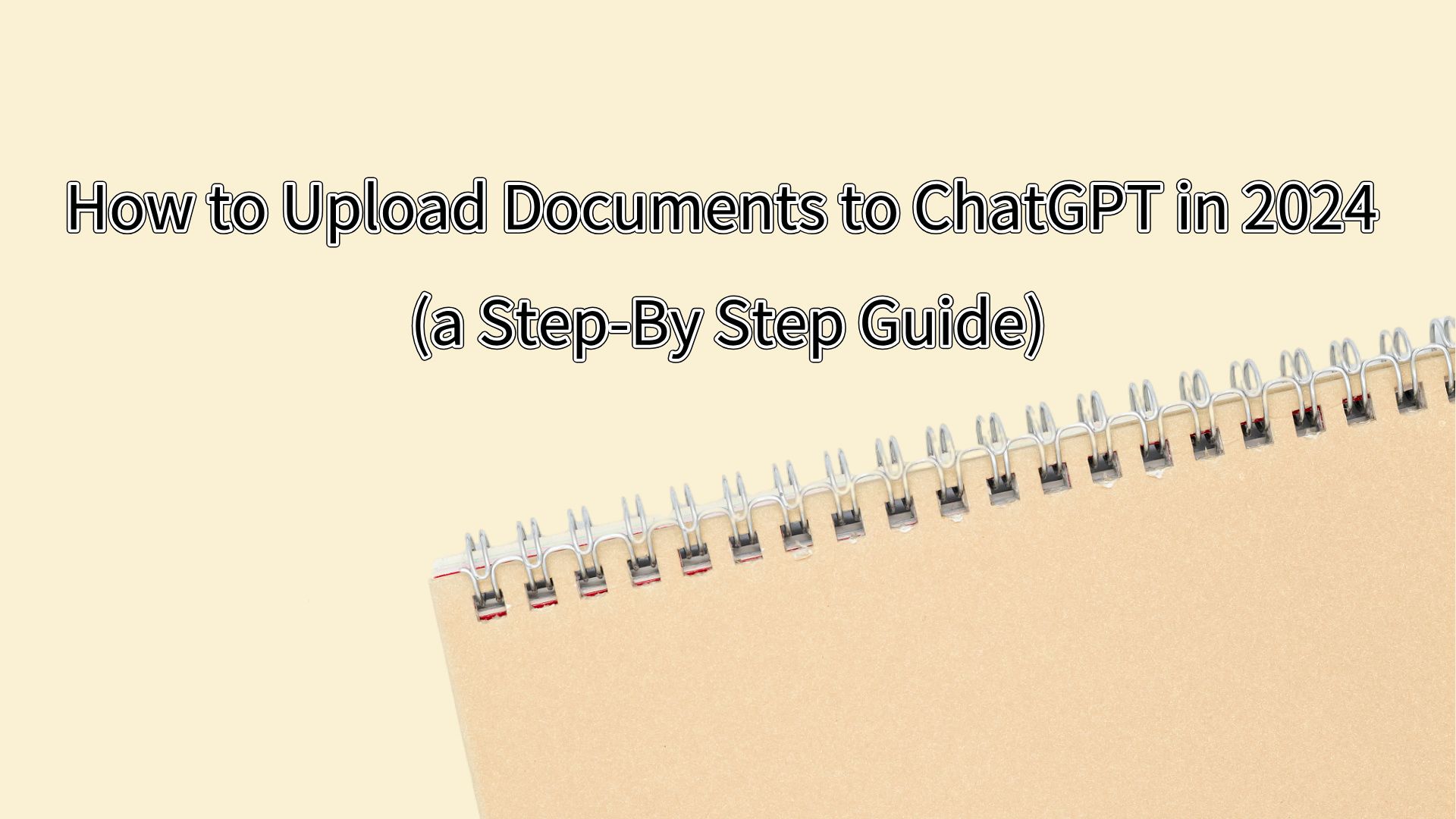
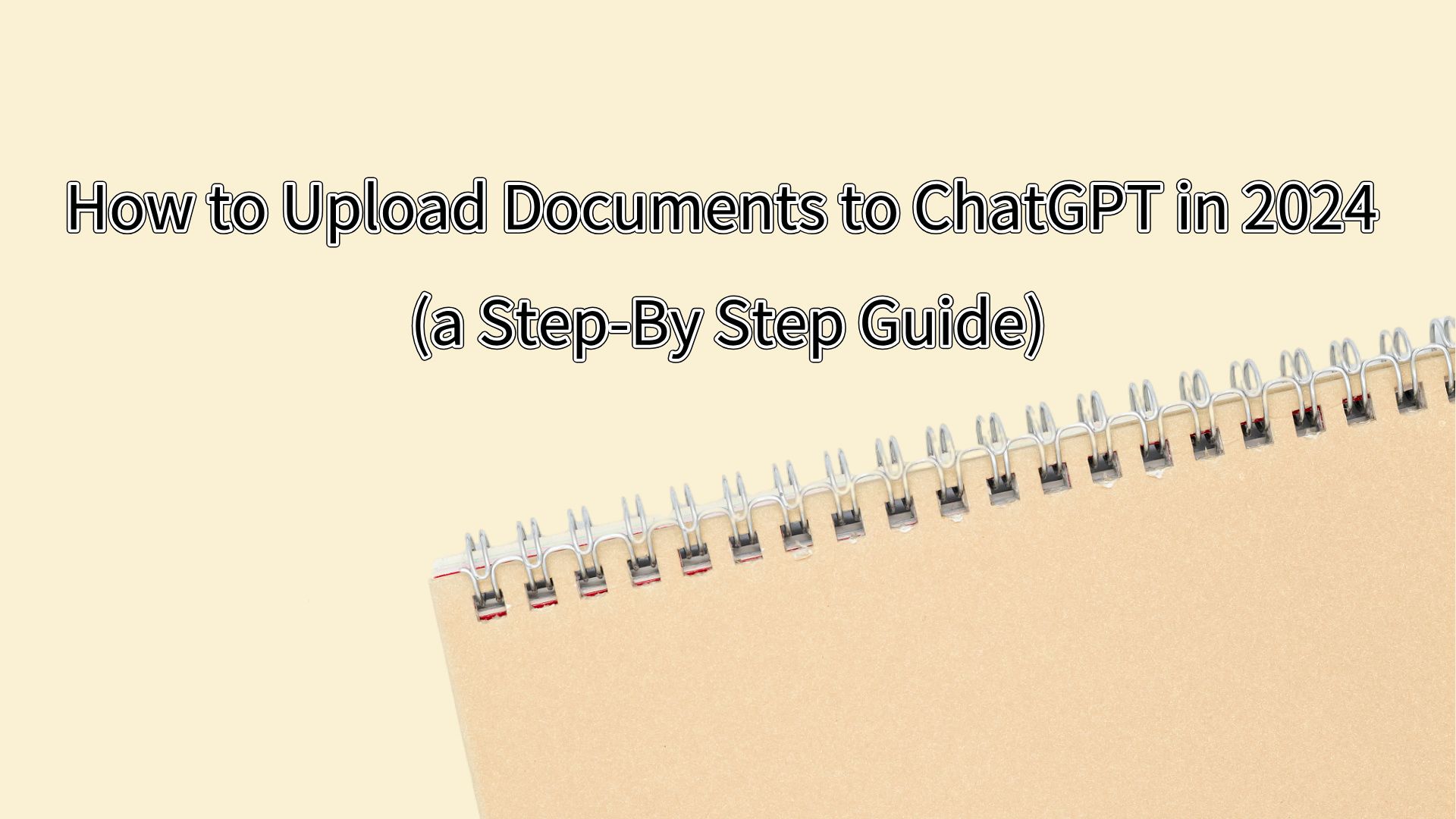
Best Free PDF Analyzer in 2024
Discover how ChatDOC revolutionizes PDF interaction by effortlessly solving extraction and analysis challenges, making your document handling smoother and more efficient.

