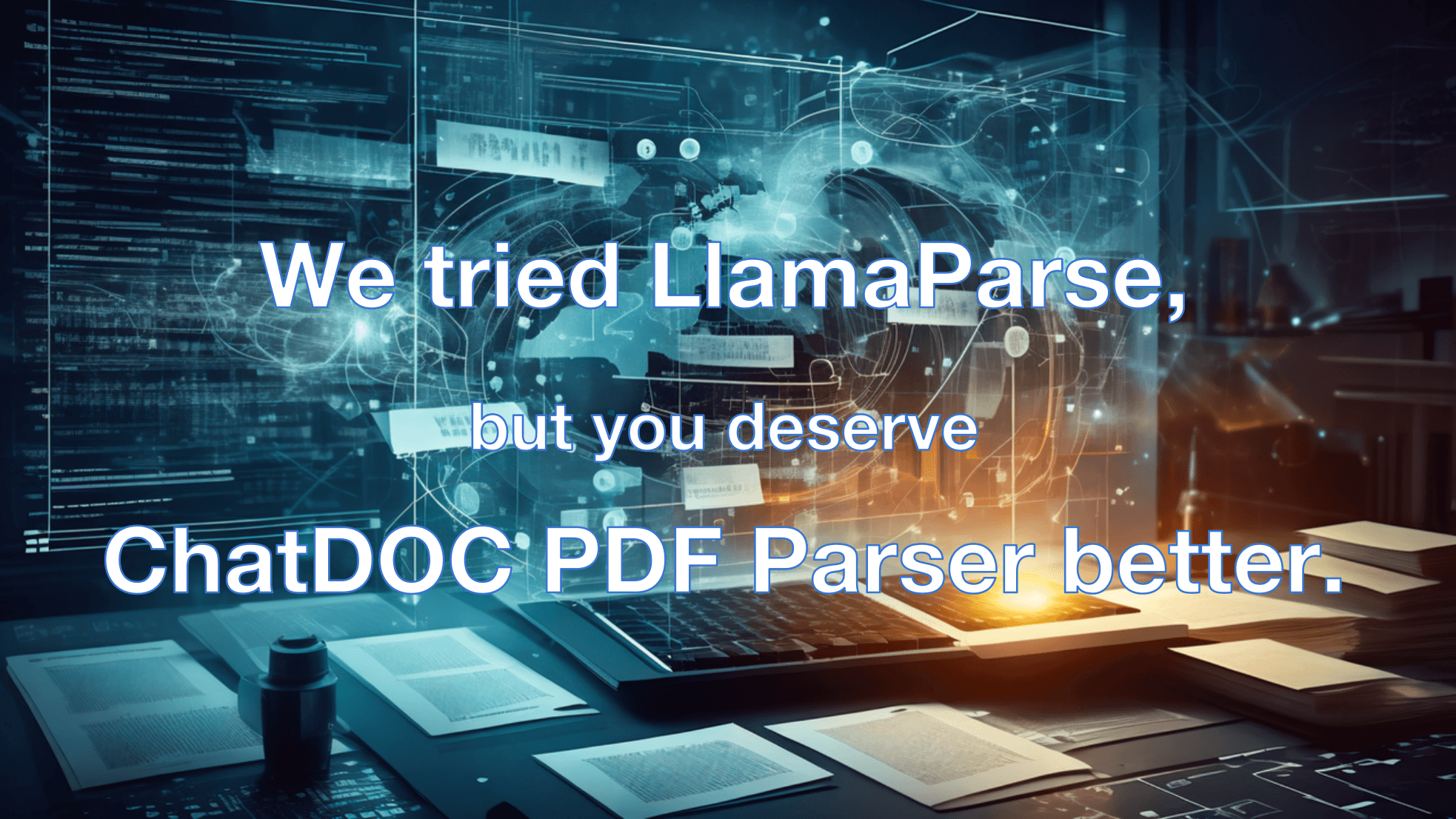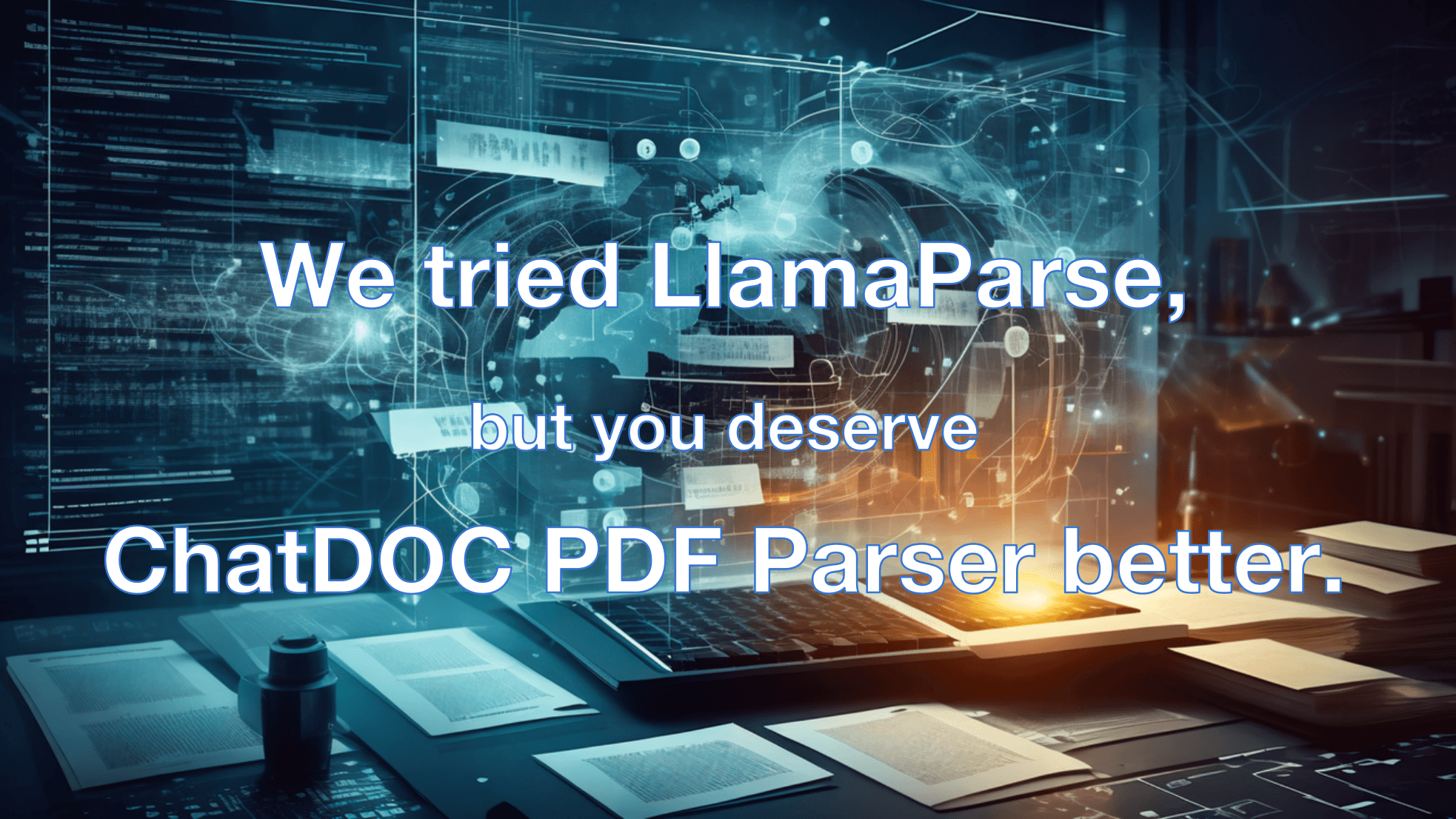Top 5 Tricks to Read PDF Papers with AI on ChatDOC
The artificial intelligence technology has had great impact on all walks of life, and the academic circle is no exception. Drowned in tons of papers, researchers, professors and college students are urgently looking for AI tools to boost their reading efficiency.
There are all kinds of AI-powered PDF reading tools on the market, and ChatDOC stands out among them. ChatDOC is a ChatGPT-based AI reading tool, allowing users to upload files and quickly get intelligent abstracts, analysis, summaries and any other AI answers you ask about the files uploaded, which is a professional AI assistant for those need to browse a large volume of papers in quantity.
Here are the top 5 tricks to read PDF papers effectively on ChatDOC.
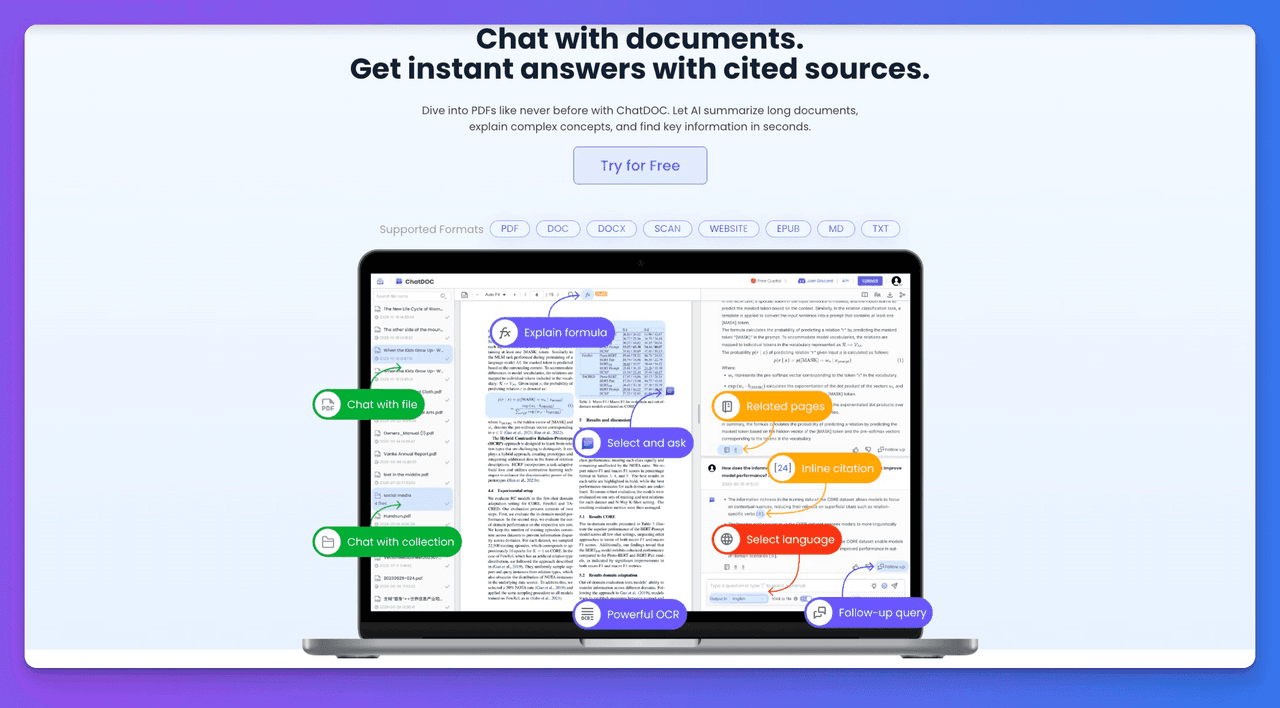
1. Get AI abstract
Upload a file and ChatDOC will give you a concise abstract in seconds assisting you to have a rough idea about the paper. There is no need to expend your question quota to inquire about the abstract separately. Simply upload your file and get abstract automatically. It's that straightforward.
When reading a paper, you can also click the "book" icon on the top toolbar to expand the abstract for reference at any moment.
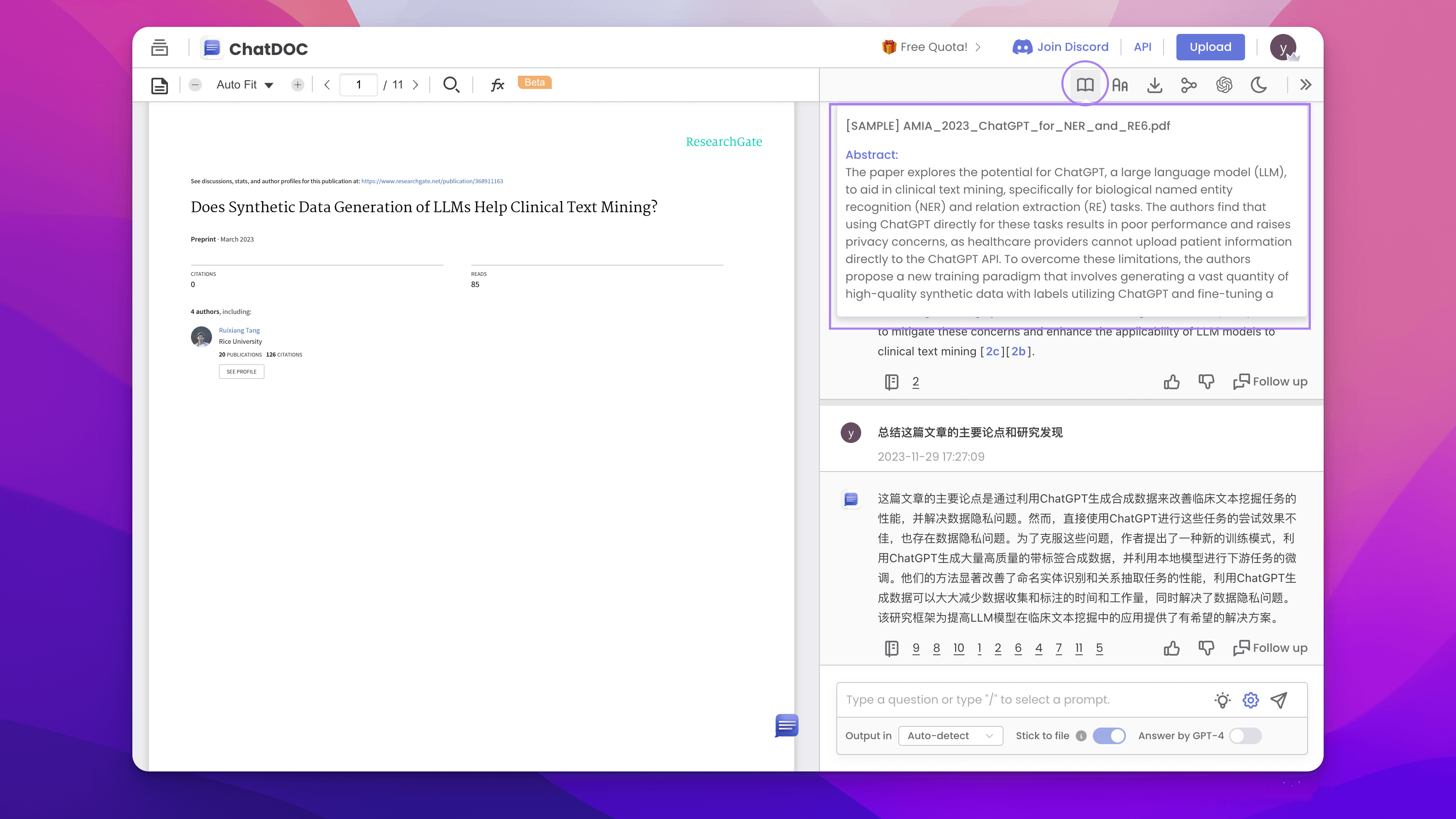
2. Summon ChatDOC on "arXiv"
"arXiv" serves as a repository where researchers frequently download papers. What about reading papers on arXiv directly with ChatDOC without downloading? Here tells you how to connect AI and arXiv to accelerate your reading.
Just prepend "chat" to any arXiv URL, and ChatDOC will be summoned for interactive AI research insights!
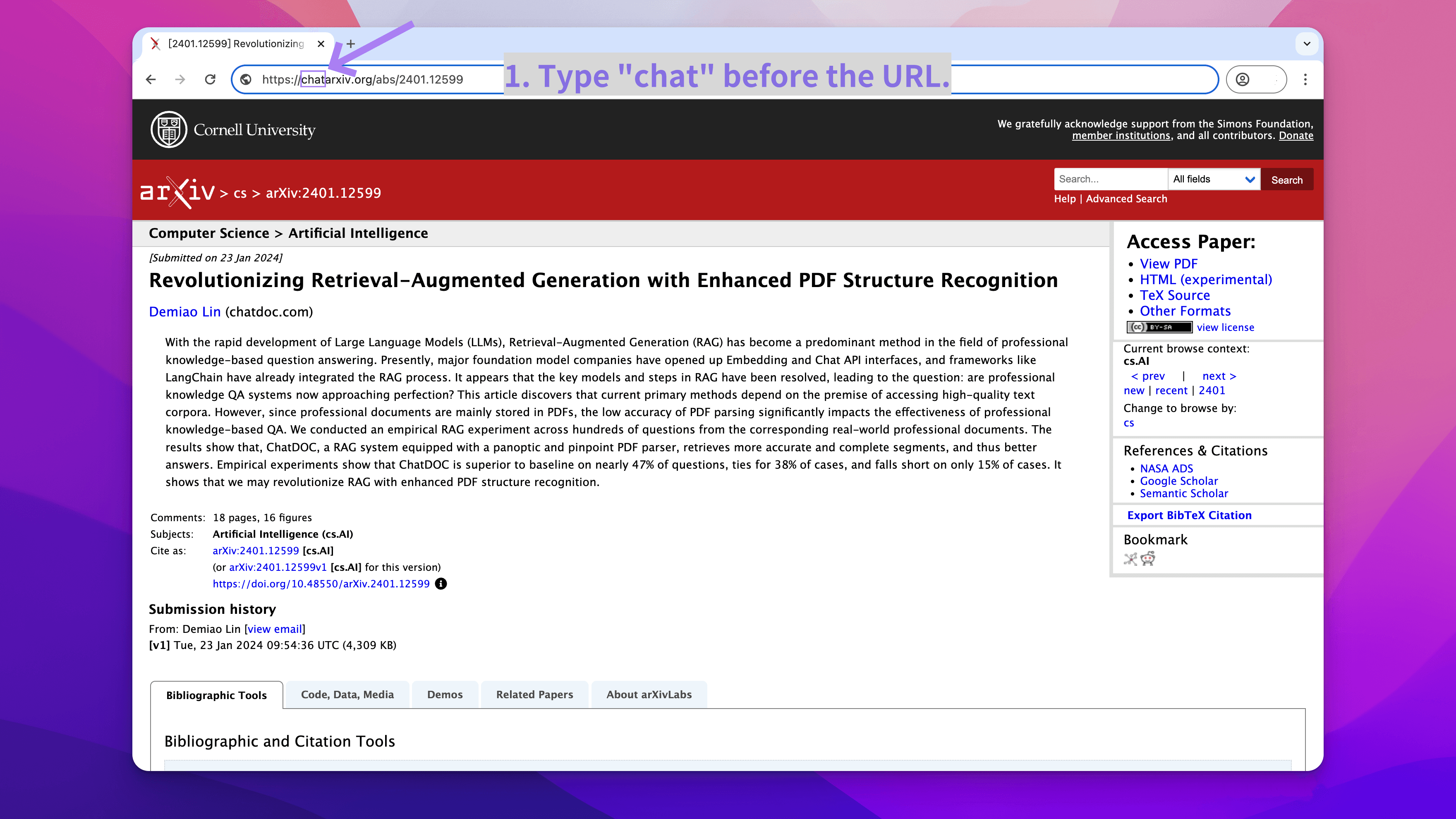
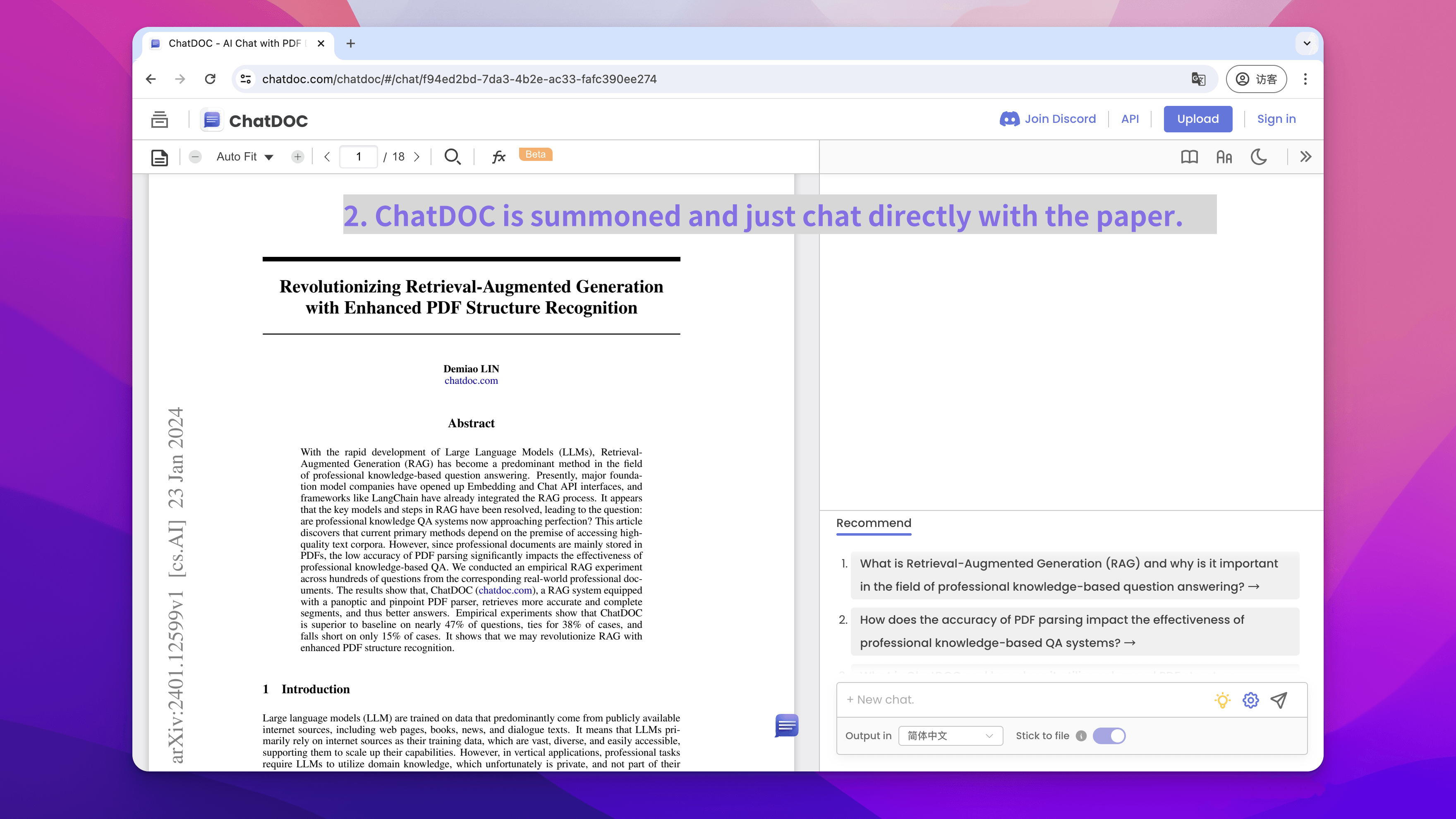
3. Chat with multiple files
Researchers always need to compare multiple papers on the same topic to conduct comprehensive analysis, and ChatDOC fully understands the this need. How to query multiple papers on ChatDOC?
Upload a folder containing several files and chat with all the files in the collection at the same time, which enables AI to help find out the information within numerous papers or integrate content from various sources.
Additionally, users can also choose freely specific papers in the collection to pose targeted questions.

4. Check the accuracy of answers
Every answer provided by ChatDOC is strongly backed by citations from original files. Click on the page numbers or the footnotes to straightly trace back to the source texts for fact-checking, making sure the reliability of the answers.
Furthermore, ChatDOC supports double-checking figures. Click on the numbers within the answers to verify the accuracy.
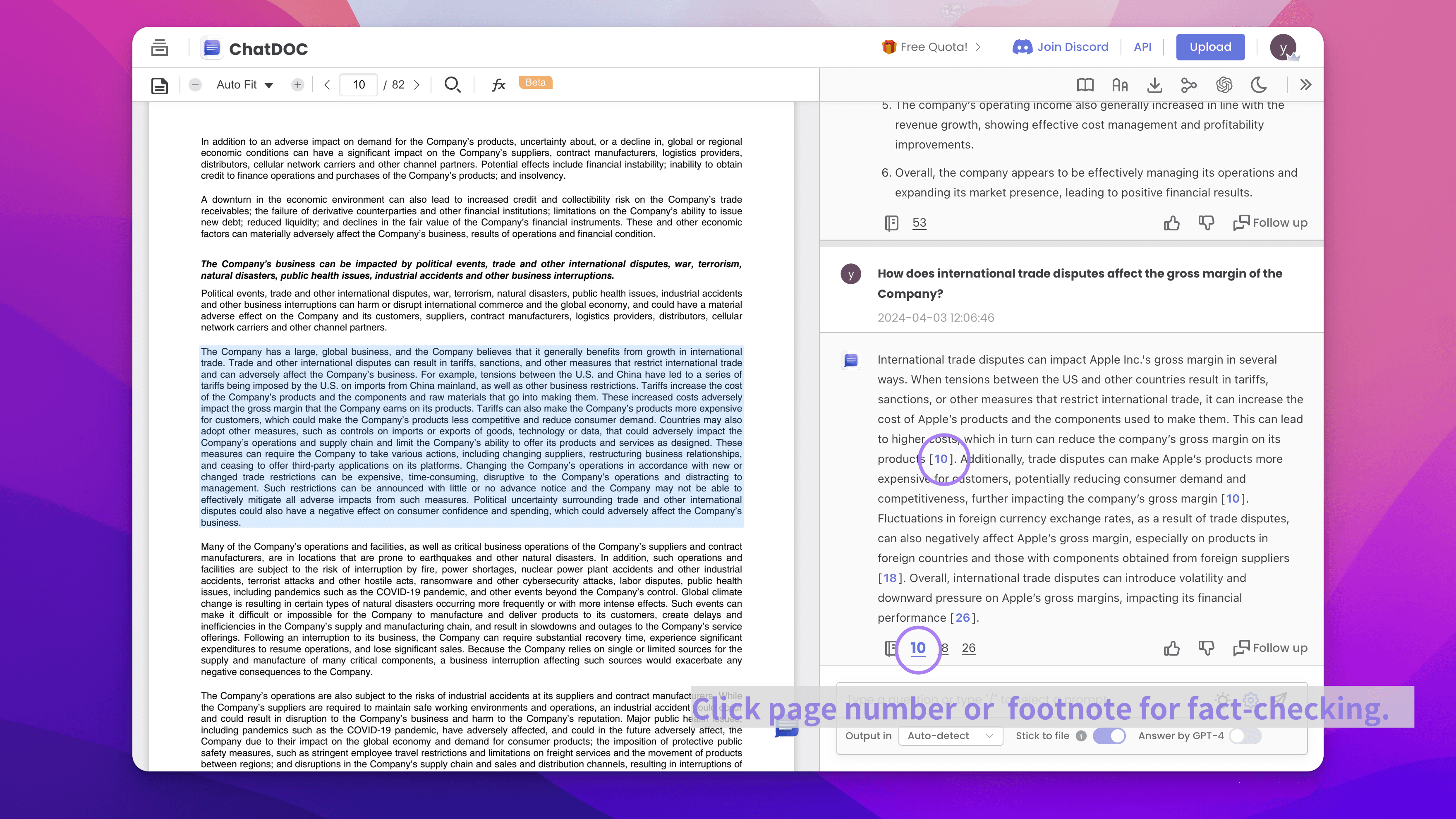
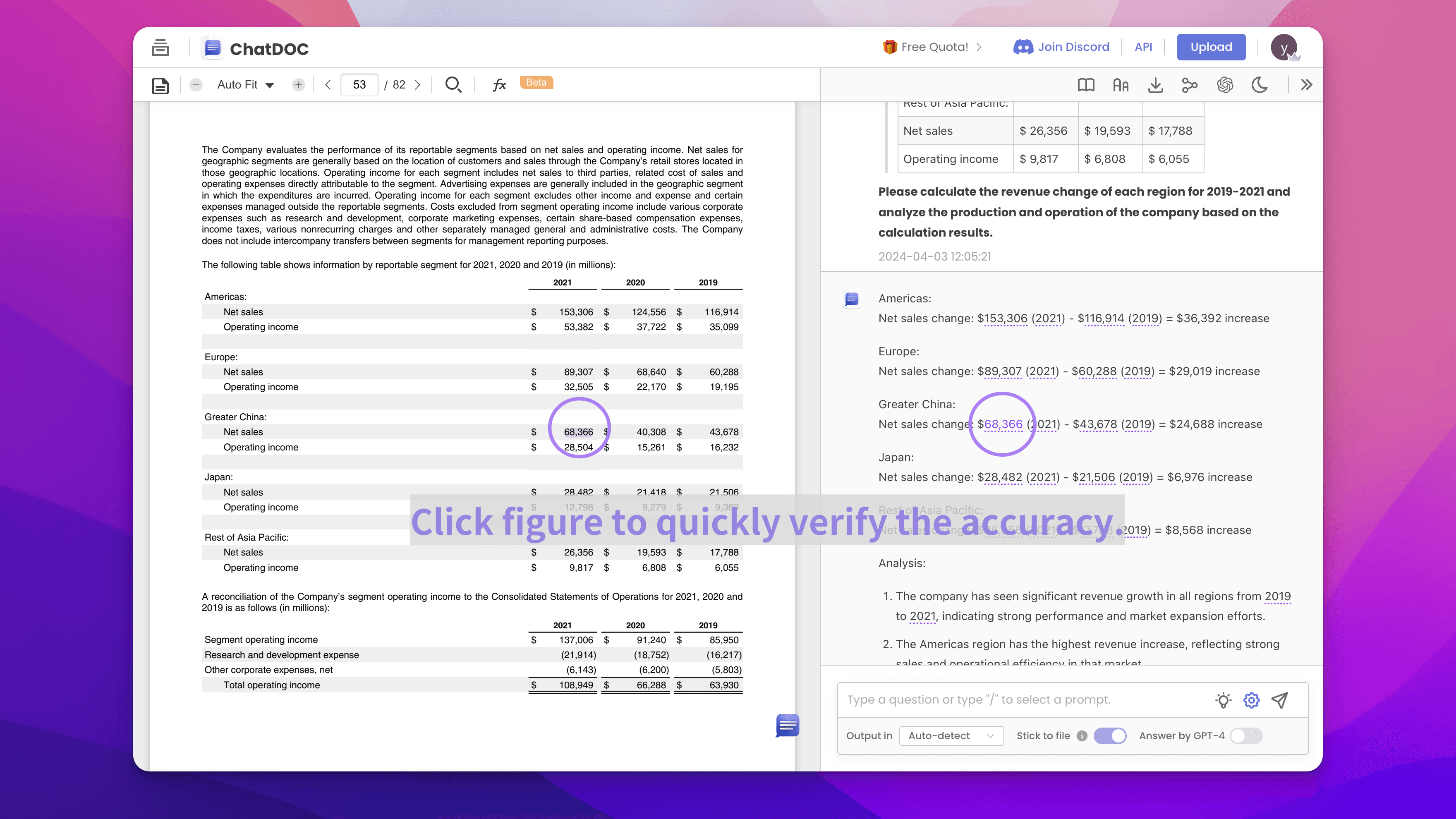
5. Export chat history
Export your chat history with AI as Markdown/HTML/PNG format to seamlessly integrate AI into your workflow and enhace your research process.
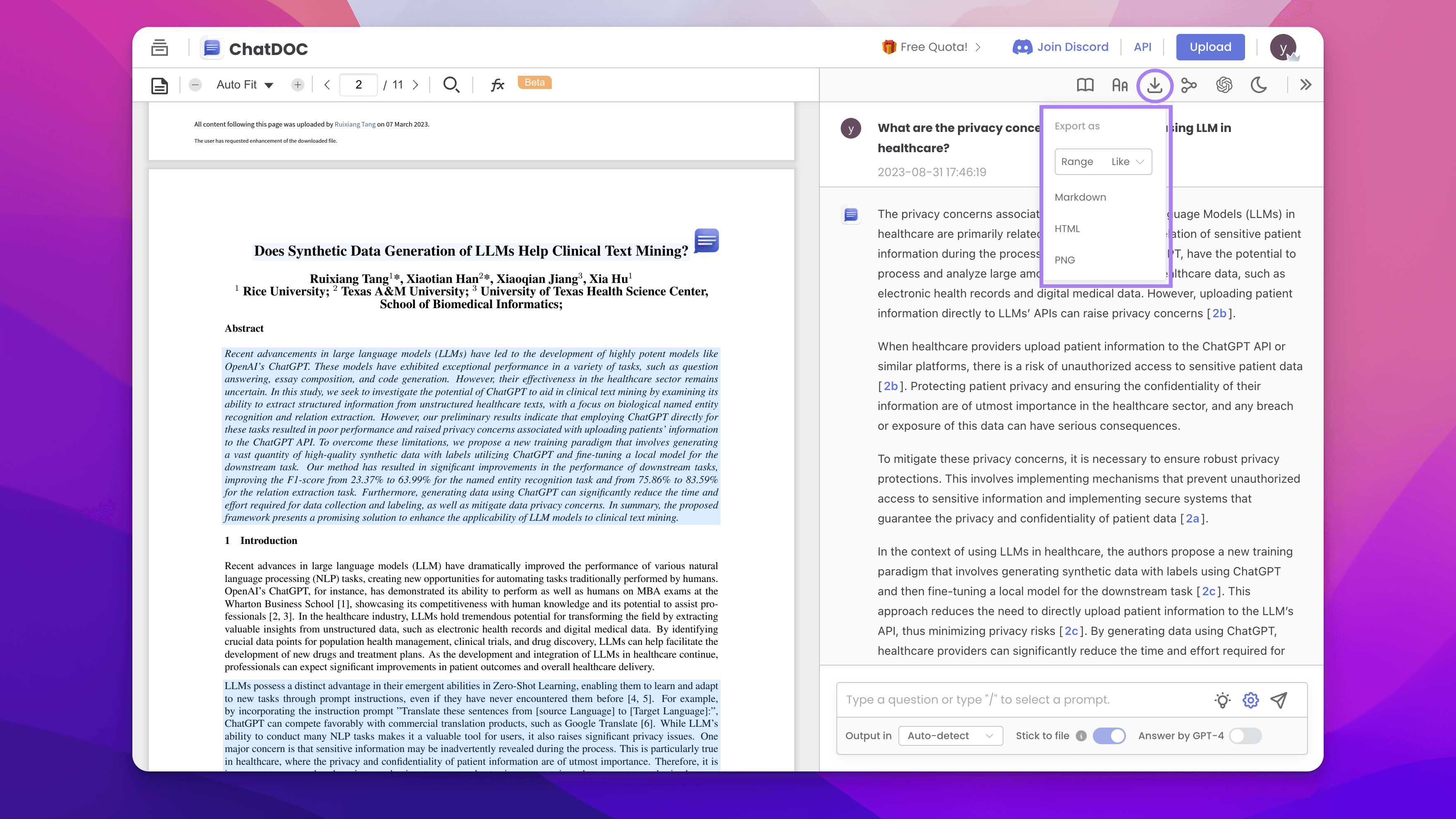
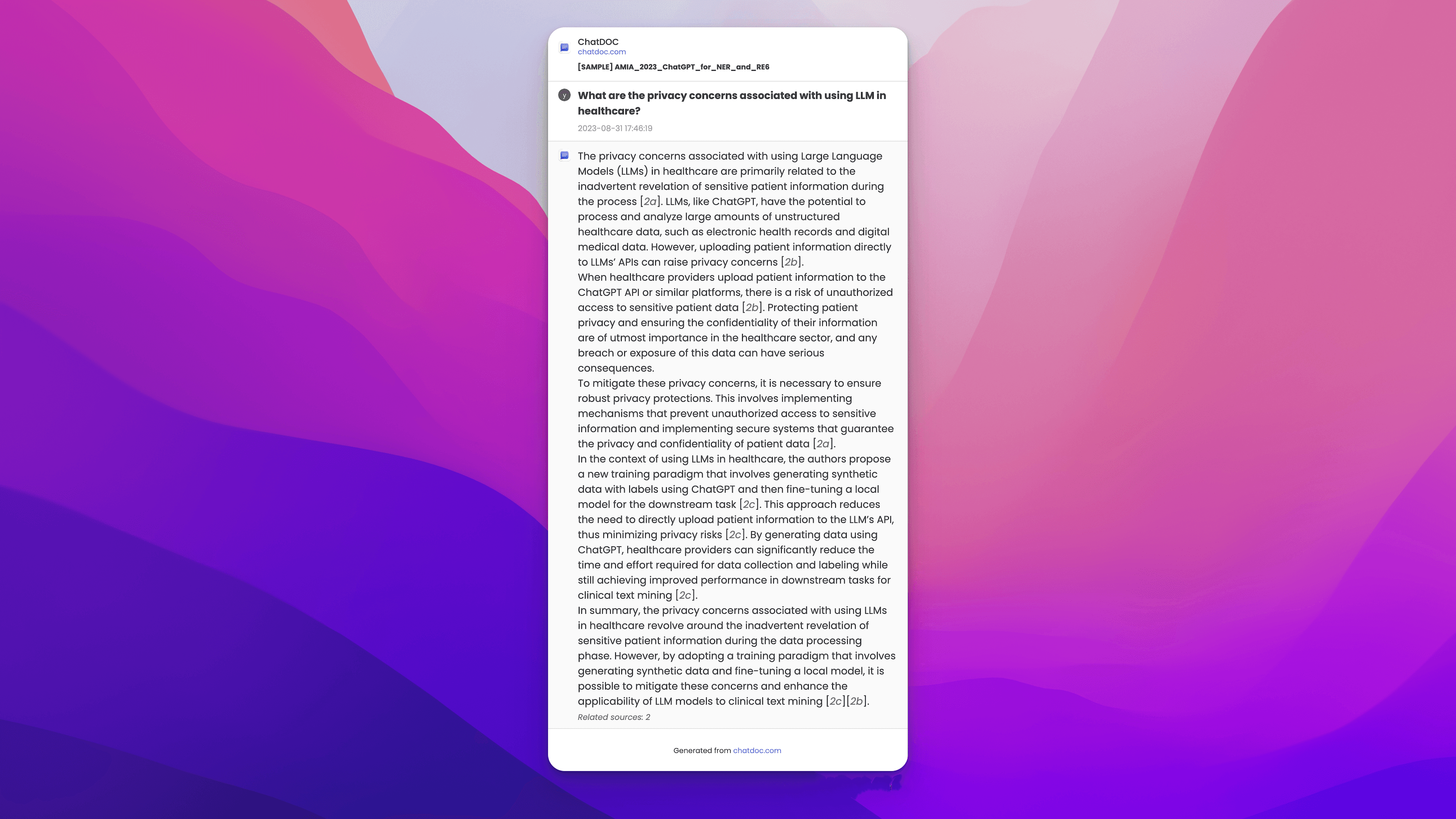

Related Articles
How To Summarize an Article Using AI Assistant - ChatDOC?
How to practice effectively summarizing articles? And how To Summarize an Article Using ChatDOC?This article will give you the answer.
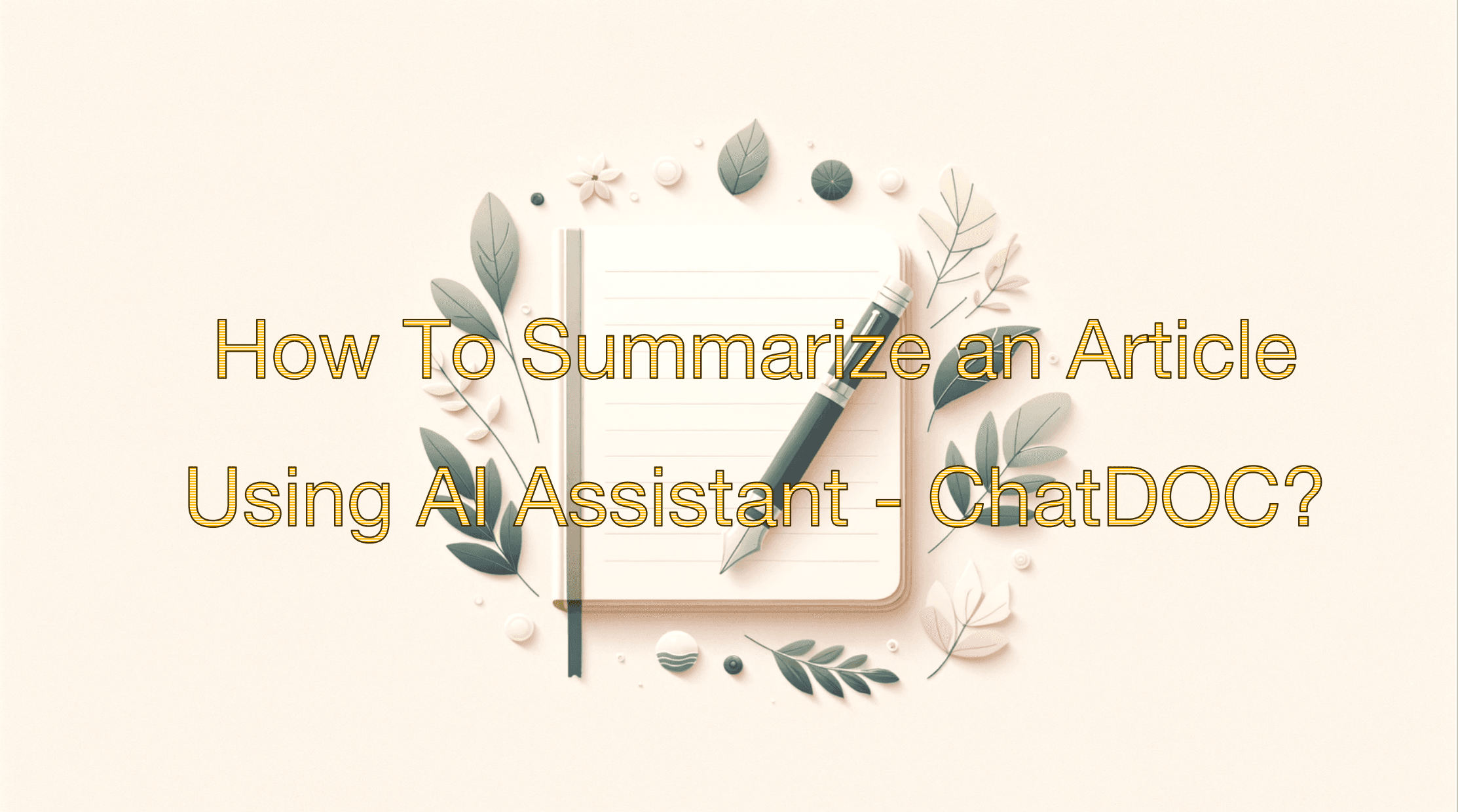
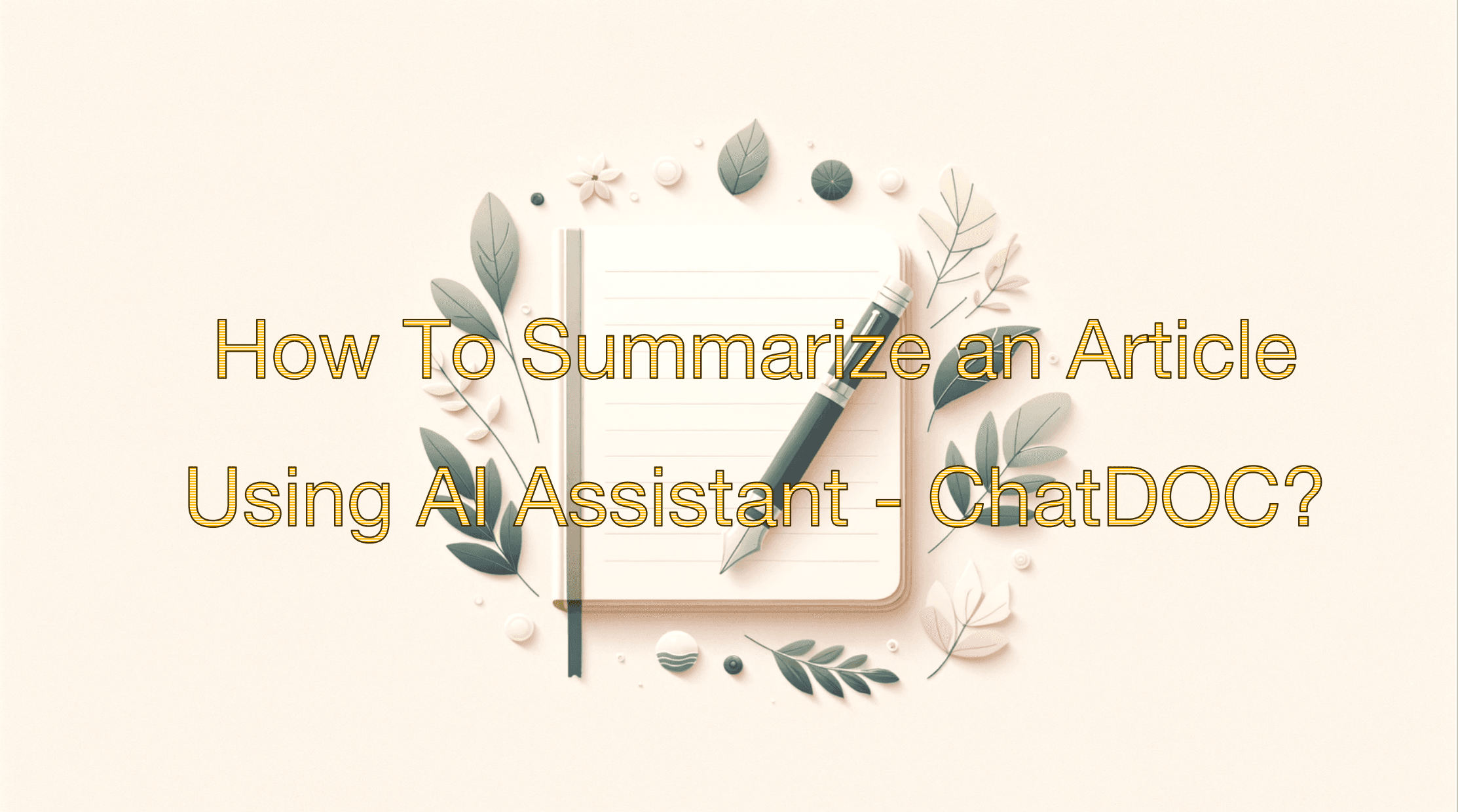
Best 5 Academic AI Tools for Researchers to Save Time in 2024
In 2024, academia enters an efficiency era with AI tools transforming research and writing. Explore the top 5 AI tools saving time and reshaping scholarship.
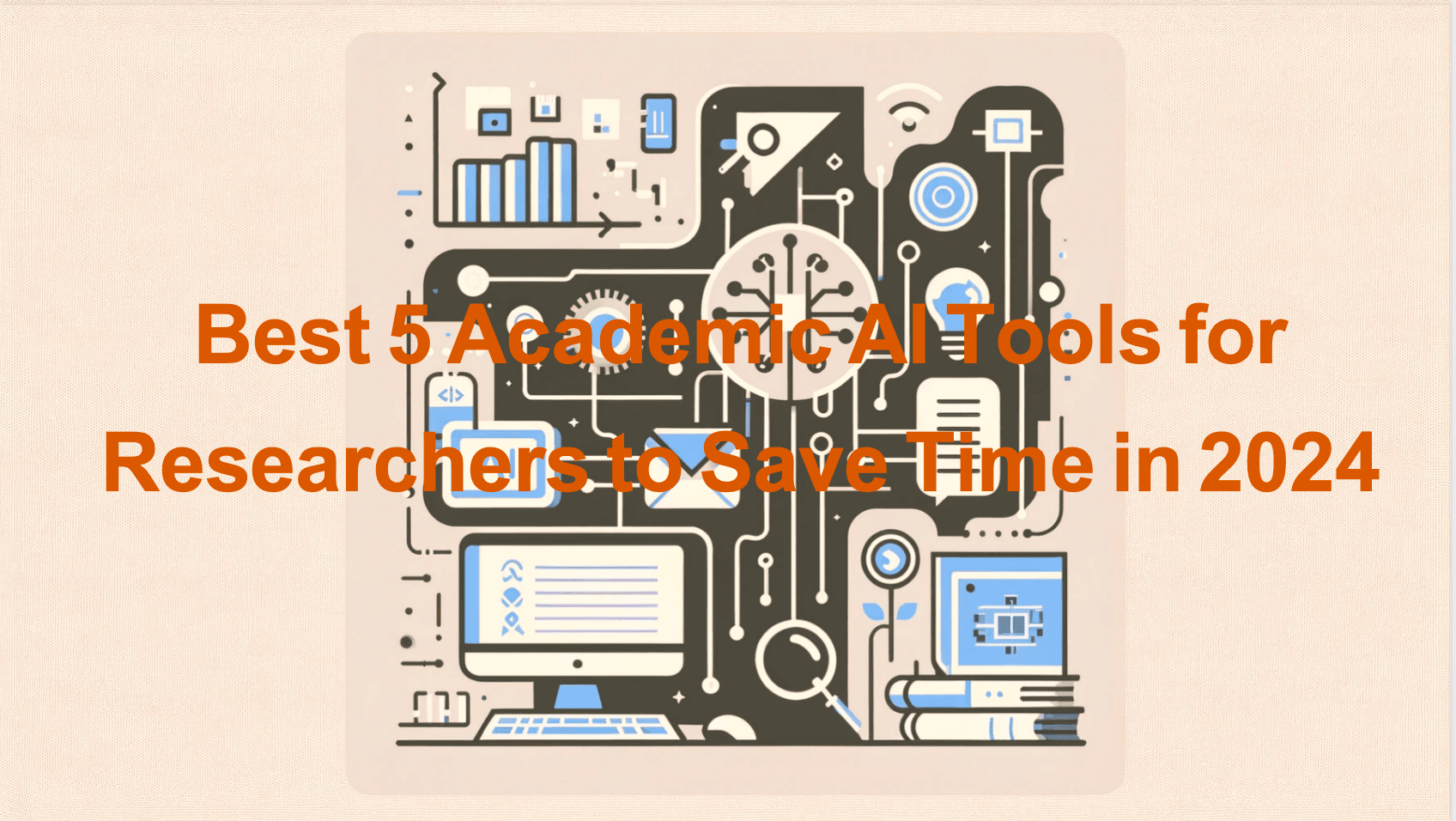
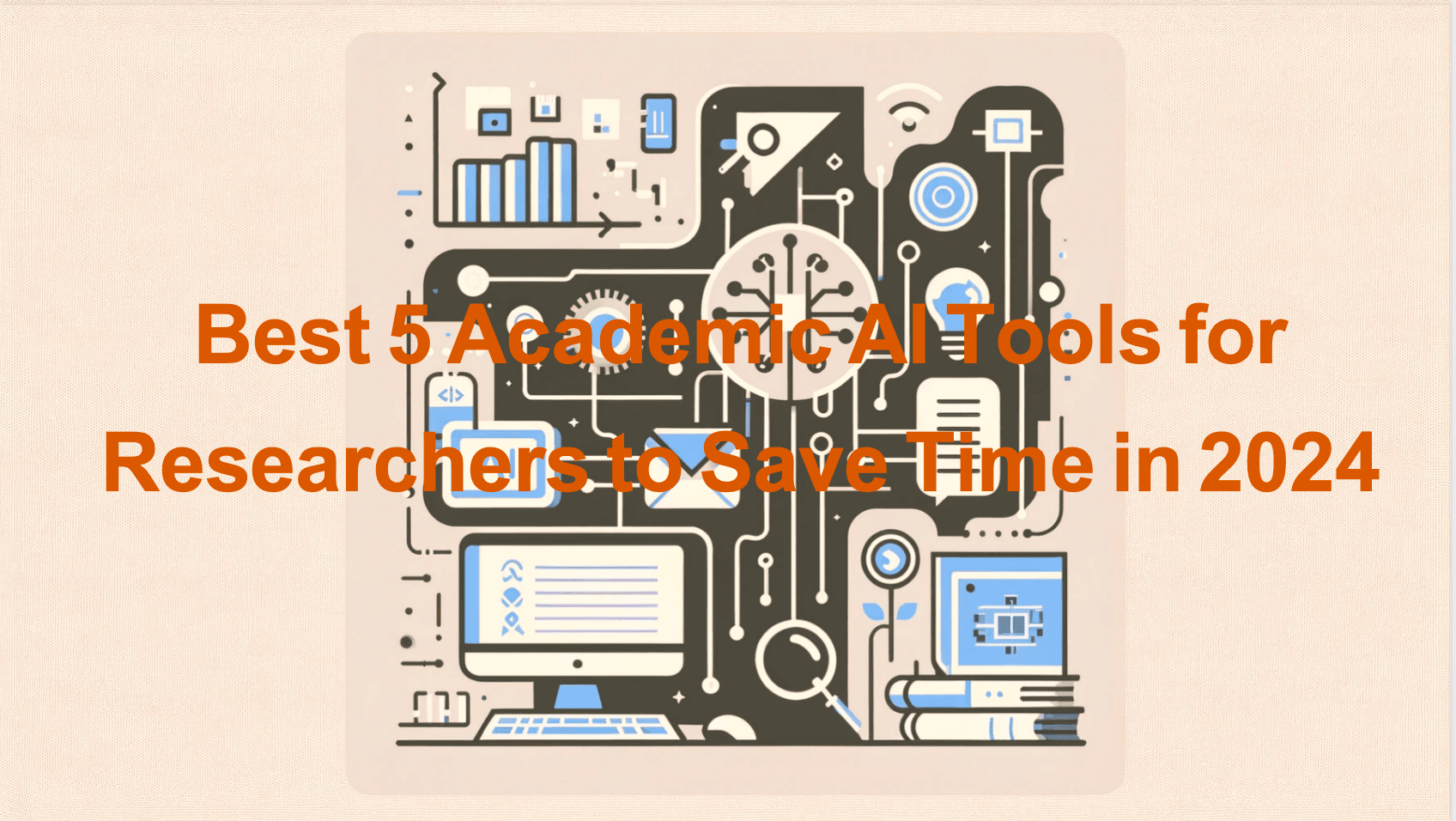
We tried LlamaParse, but you deserve ChatDOC PDF Parser better.
Unlock data from any complex PDFs with unparalleled precision. ChatDOC PDF Parser can extract tables, paragraphs and images from PDFs, turning unstructured data into actionable insights.