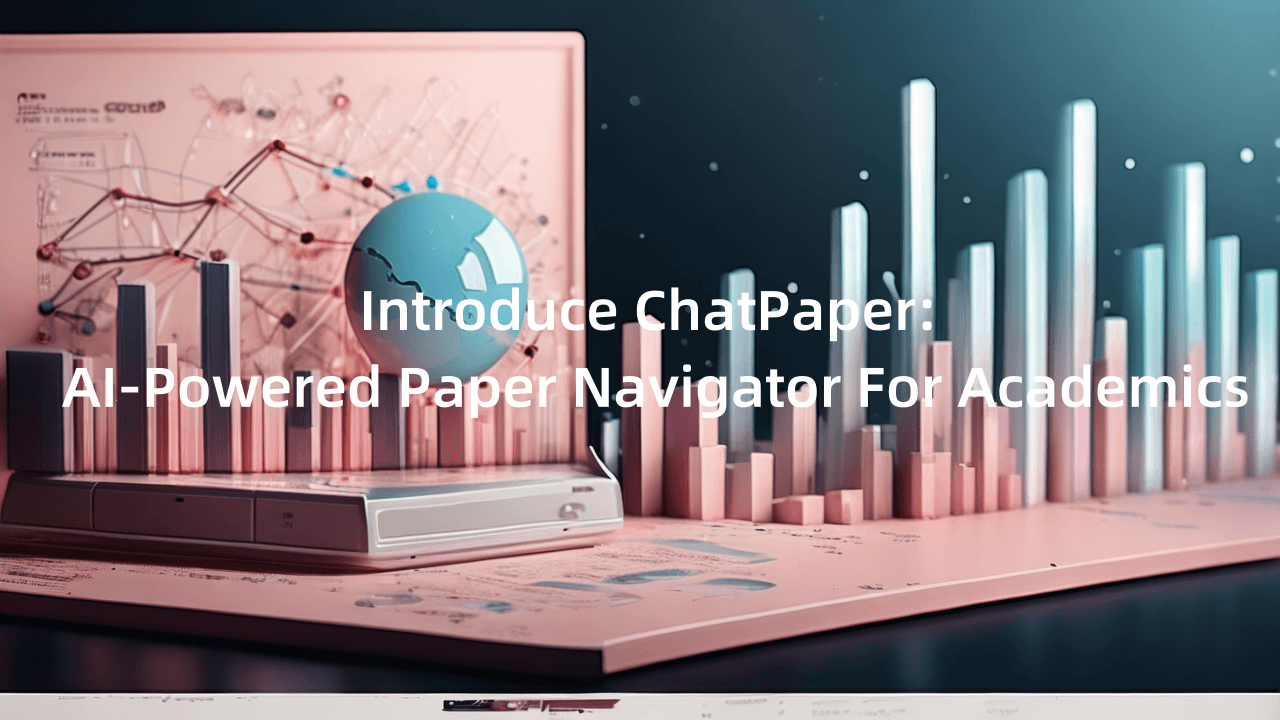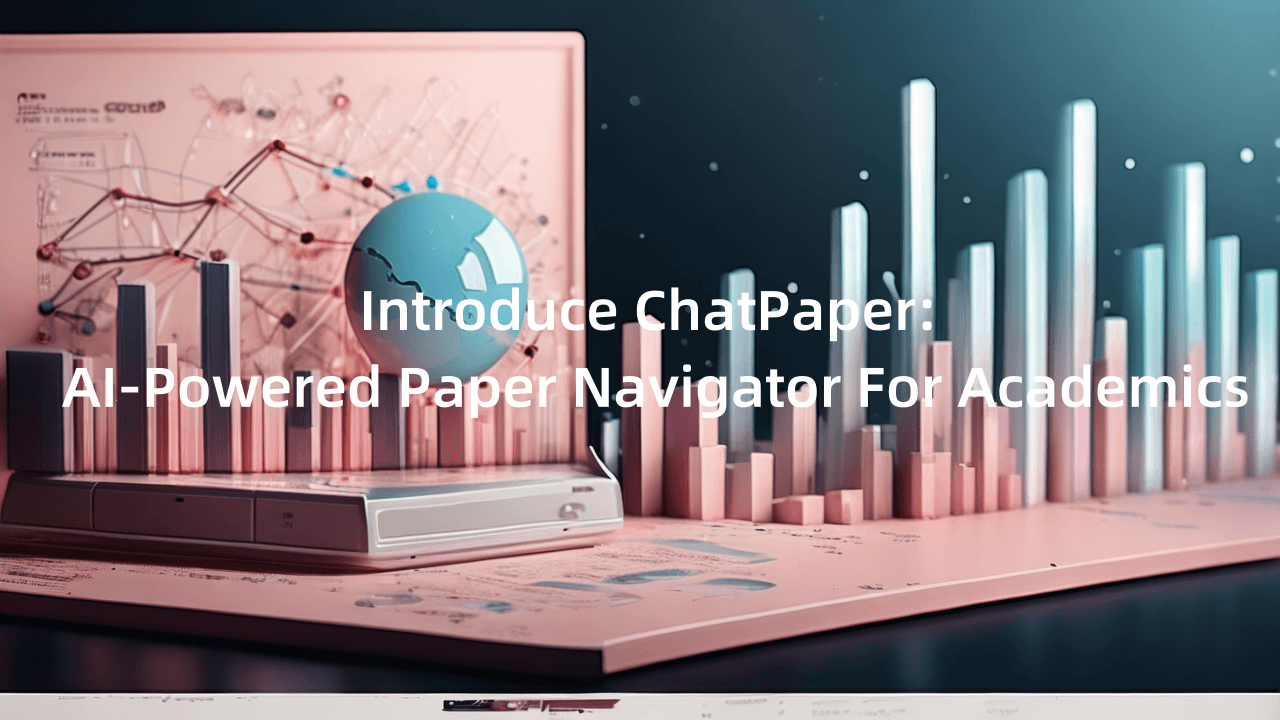Unlocking the Secrets of PDF Tables with ChatDOC: Enhancing Reading Efficiency and Comprehension
In our daily work and studies, we often encounter situations where we need to read and understand tables within PDF documents. However, most of the PDF reading software often fails to accurately recognize tables, making reading and comprehension difficult. In this blog post, we'll explore how to leverage ChatDOC, an intelligent reading tool, to effortlessly unlock the secrets of PDF tables, thereby improving reading efficiency and comprehension.
Common Types of Tables
Tables in PDF documents come in various formats, each serving different purposes. Understanding the common types of tables can help us interpret their contents more effectively. These types include:
- Data Tables: Used to present various types of data.
- Statistical Tables: Used to display statistical data, such as frequency distributions, summary statistics, etc.
- Time-Series Tables: Used to show data that changes over time.
- Horizontal and Vertical Comparison Tables: Used to compare data across different groups or conditions, or data from the same group or condition at different time points.
Reading PDF Tables with ChatDOC
Step 1: Upload the Document
Begin by uploading the PDF document containing the table to ChatDOC. The platform supports various formats, making it convenient to access your documents.
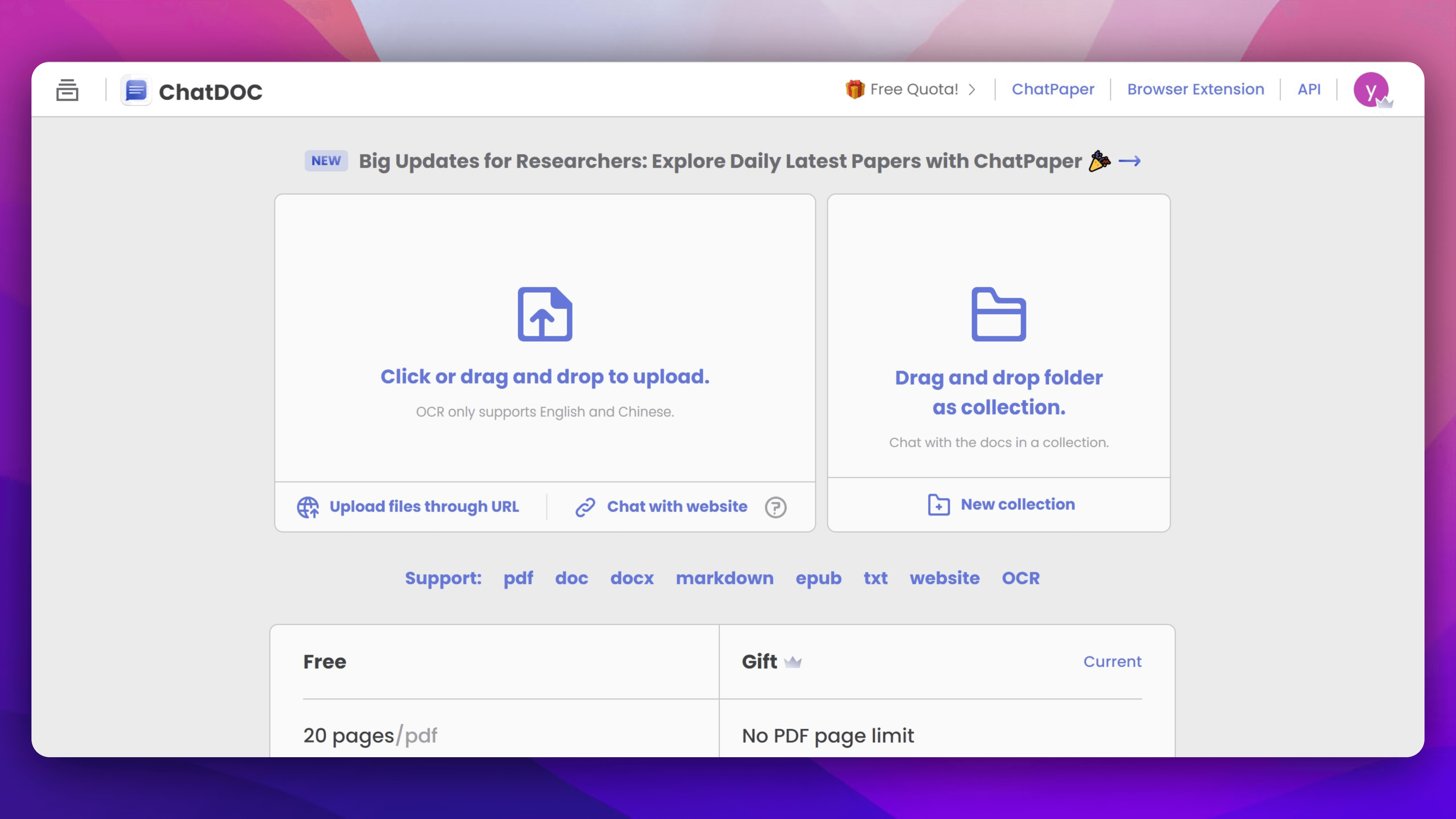
Step 2: Ask Questions about the Table
Once the document is uploaded, select the table you want to read and ask questions using ChatDOC's intuitive interface.
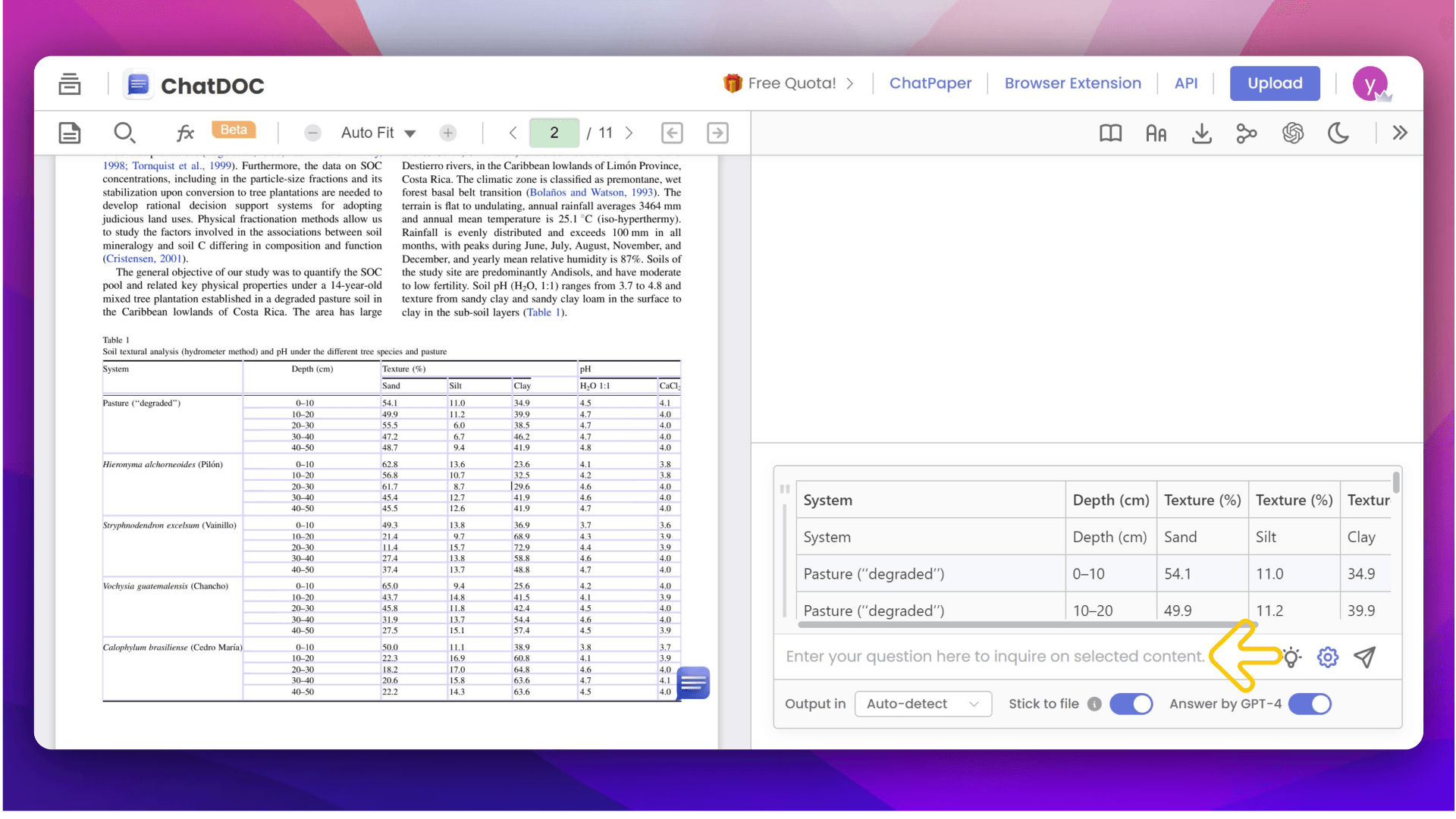
Tips:
- Recognizing Table Orientation: ChatDOC can effortlessly recognize tables in both horizontal and vertical formats.
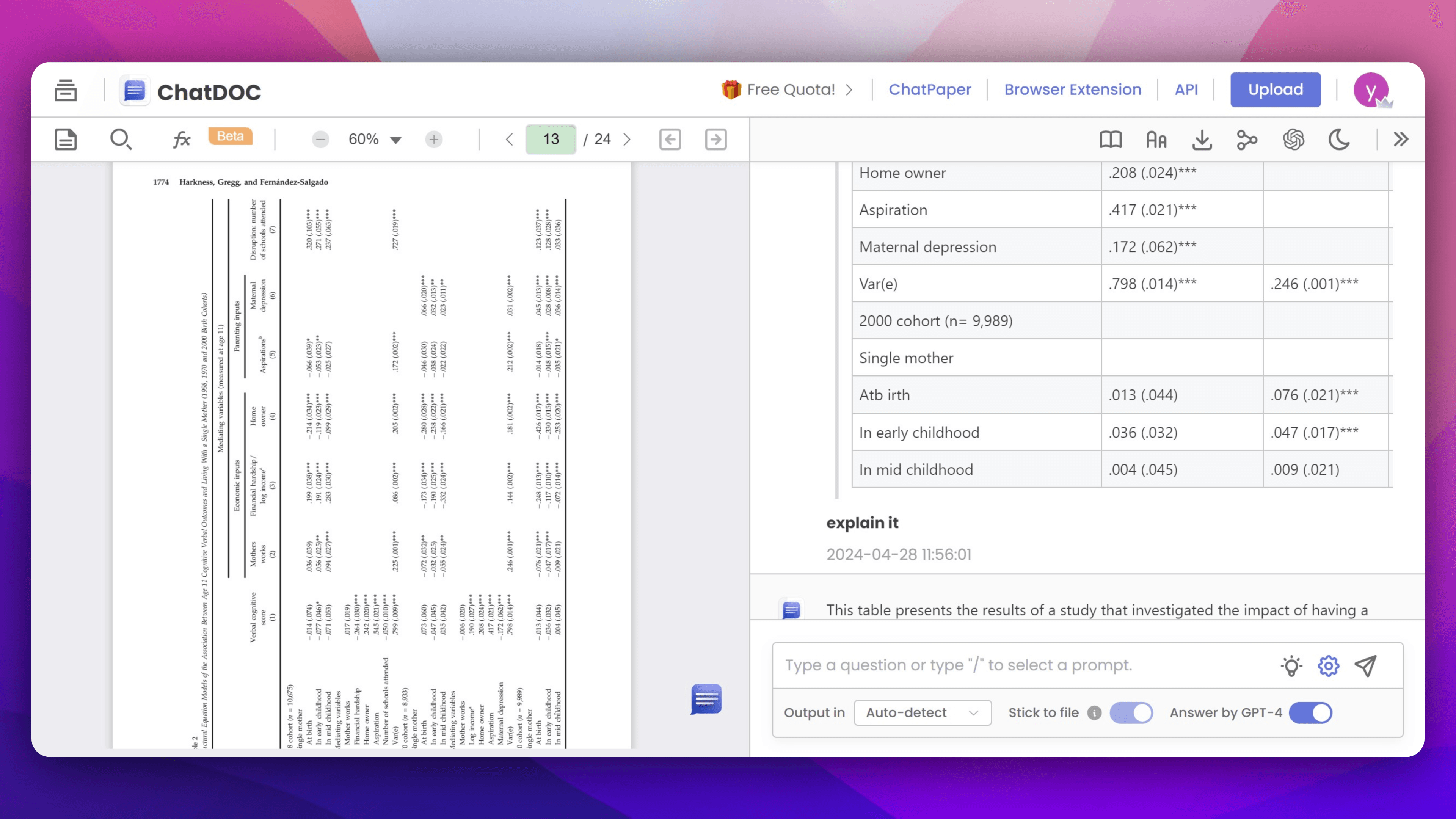
- Translation with Table Format Preservation: If you wish to read the selected table more easily, request ChatDOC to translate it while preserving the original table format.
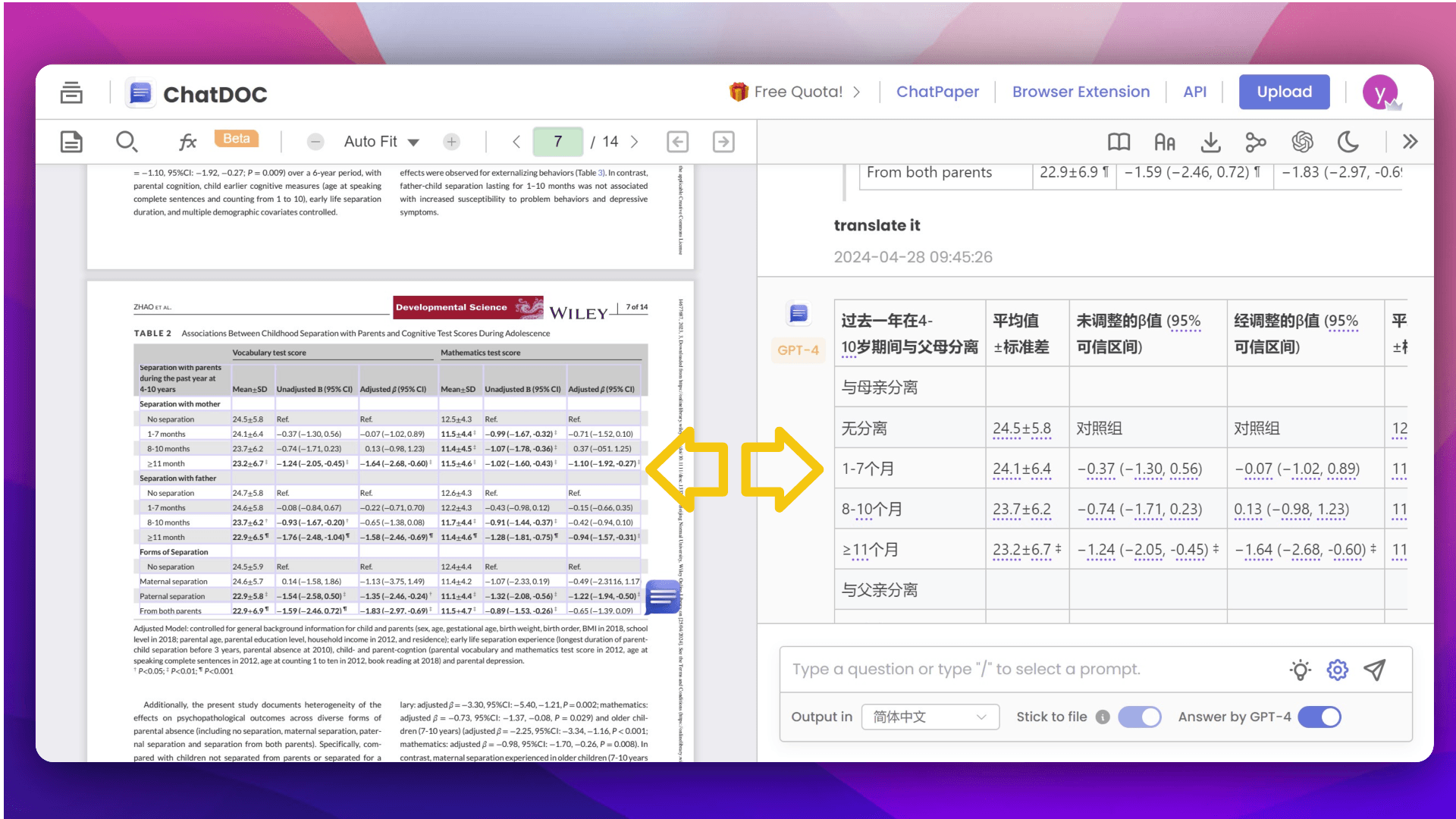
- Follow-up Questions: You can ask a series of questions about the table by clicking the "Follow Up" button. ChatDOC retains the context from previous dialogues, facilitating a seamless conversation.
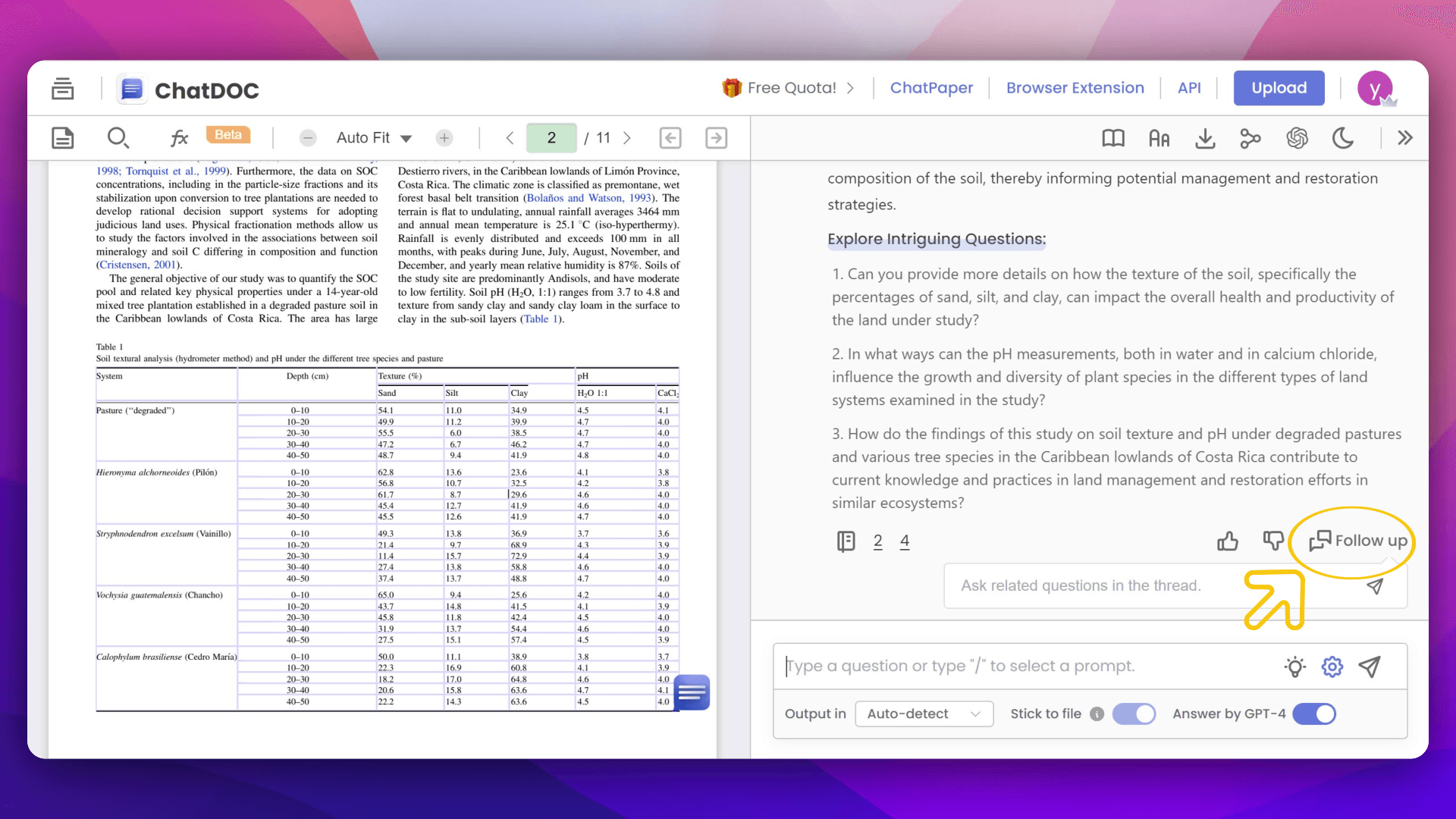
Common Question Types
-
Table Overview:
- What type of data does this table primarily present?
- What variables or indicators does this table include?
-
Data Trends and Patterns:
- What data trends or patterns can be observed from this table?
- Are there any particularly significant data changes or trends?
-
Key Data Comparison:
- How do key data in this table differ across different groups or conditions?
- Which data points are particularly noteworthy?
-
Data Distribution and Analysis:
- How is the data distributed in this table?
- Are there any outliers or special cases?
-
Correlation Analysis:
- Are there any correlations between different variables in this table?
- Which variables exhibit the strongest correlation?
-
Data Interpretation and Significance:
- What does the data in this table represent?
- What impact do these data have on the research results?
-
Data Limitations and Assumptions:
- Are there any limitations or assumptions affecting the data in this table?
- How do these limitations affect the interpretation of the research results?
By following these steps and utilizing ChatDOC's intelligent features, you can effectively navigate and comprehend tables in PDF documents, thereby enhancing your reading and analytical skills. With ChatDOC, the complexities of PDF tables become more manageable, allowing for greater efficiency and understanding in your work and studies.

Related Articles
How to Organize a Literature Review
Explore how chatting with PDF documents can streamline and simplify the literature review process.
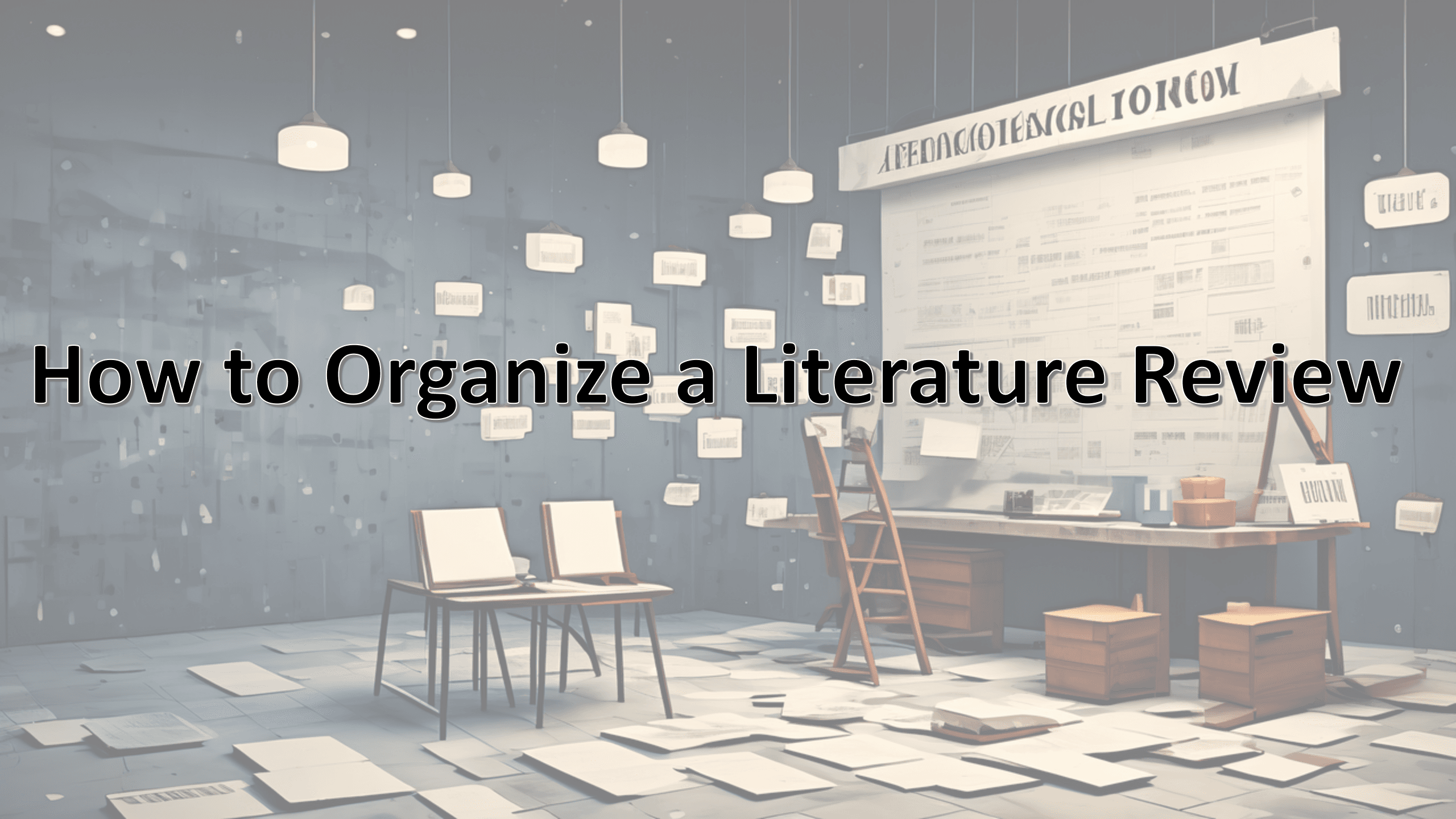
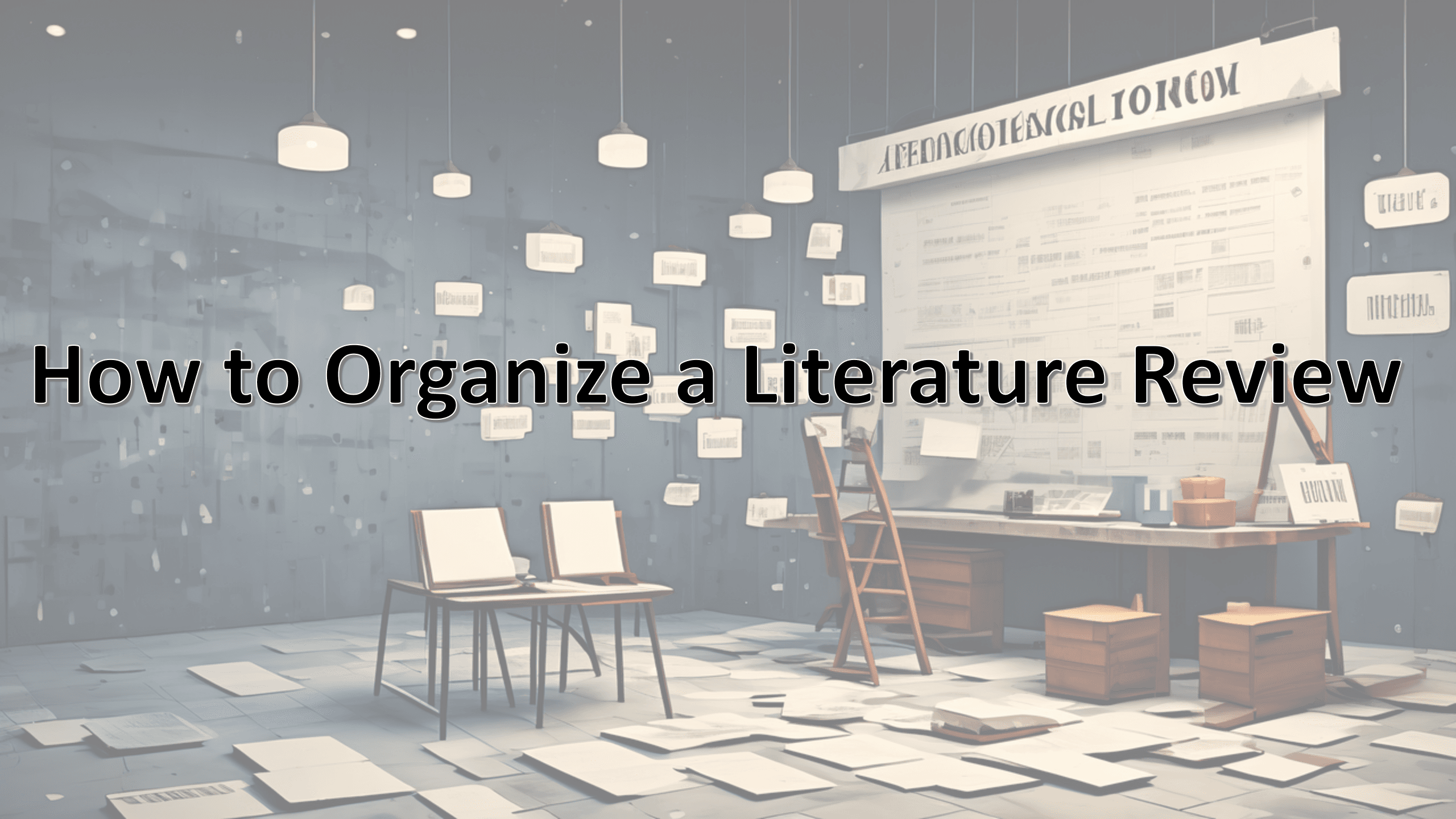
Use AI Tool for Research Paper Understanding: A Step-by-Step Guide
Still bothered by reading research paper? Discover how ChatDOC solve the problem.
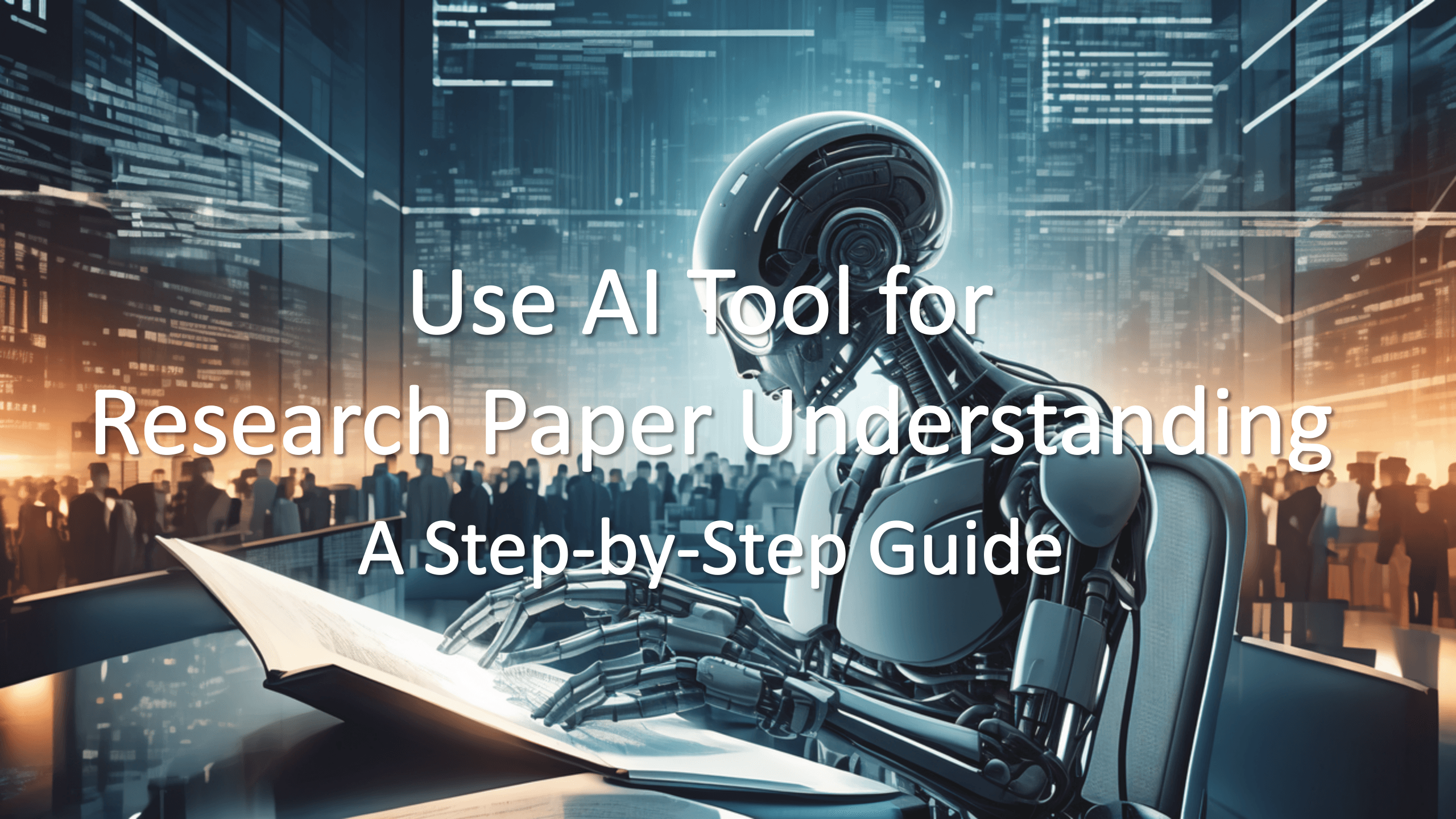
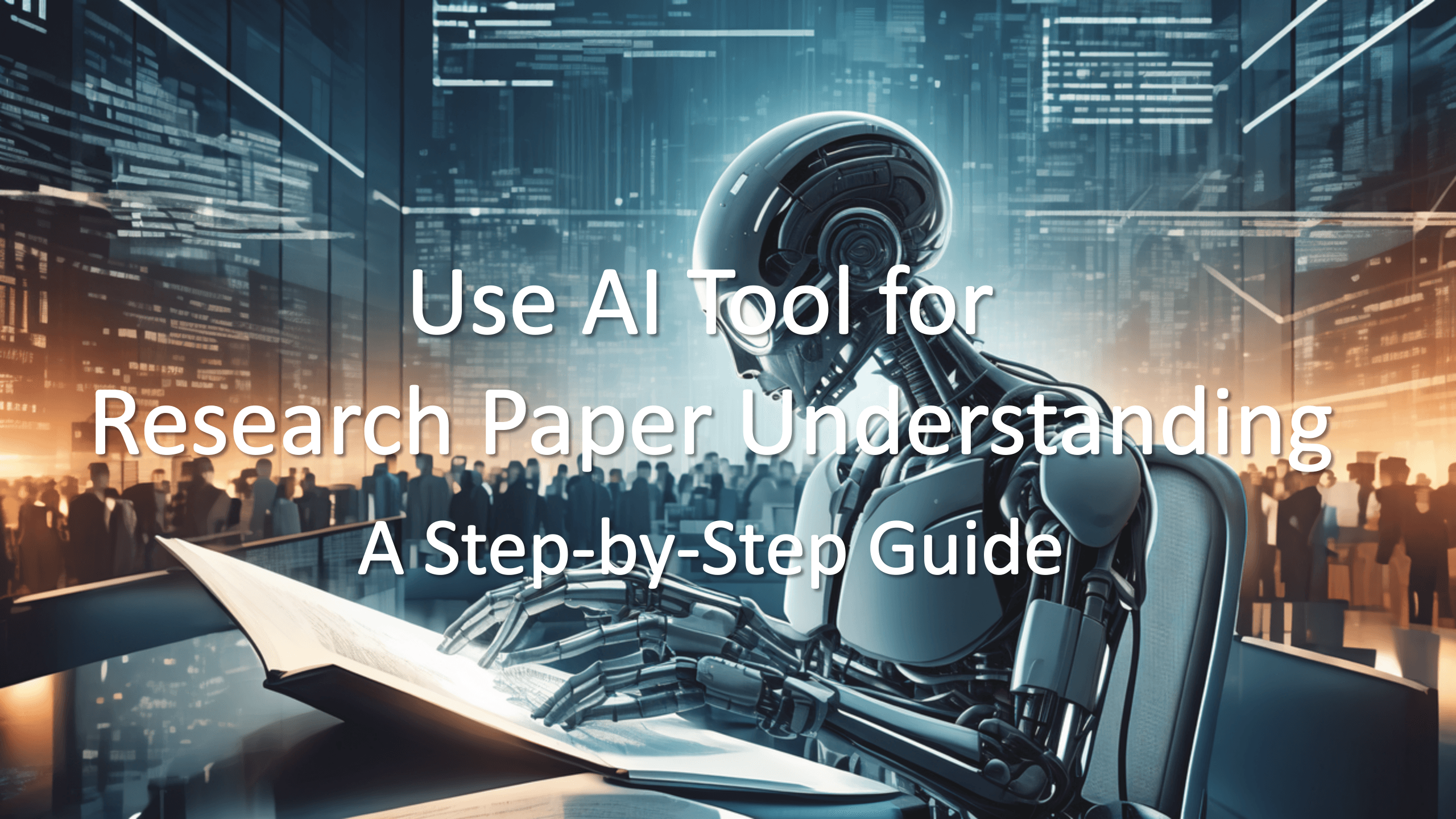
Introduce ChatPaper: AI-Powered Paper Navigator For Academics
ChatPaper: Your AI-Powered Academic Assistant.