🌍 Chat with Websites: Mastering Web Content Comprehension
This section centers around ChatDOC's "Chat with Websites" feature. It showcases how ChatDOC can swiftly parse web page text, enabling users to easily get answers regarding web content. This convenient functionality empowers users to explore and understand web information better. FAQs are included too, to help users make the most of it.
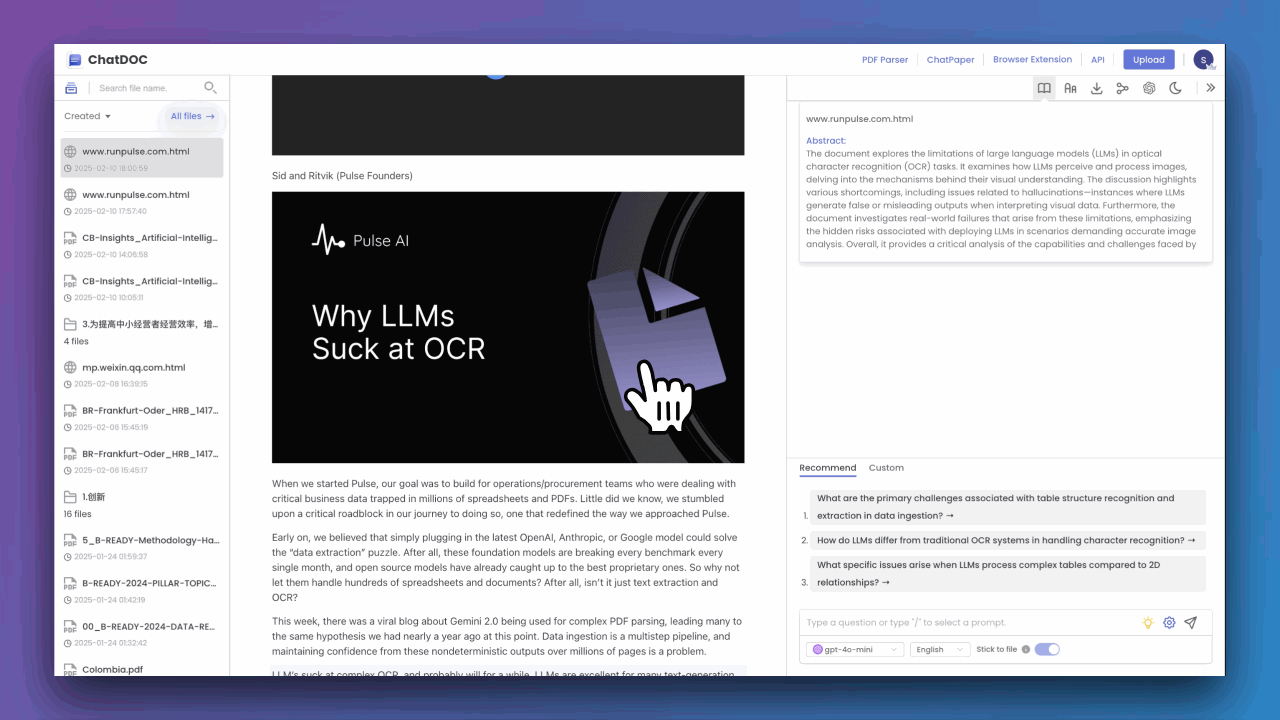
Features
- 🔗Simple Link Input
- Read and analyze the content of any valid web address, making information access highly convenient.
- 🤩Automatic Parsing
- After uploading, the document content is automatically parsed and displayed on the left, with the chatbox on the right.
Usage Instructions
- Click the "Chat with website" button.
- Paste the target web page's URL.
- After uploading, the web's content will appear on the left, and the chatbox on the right can be used to ask questions.
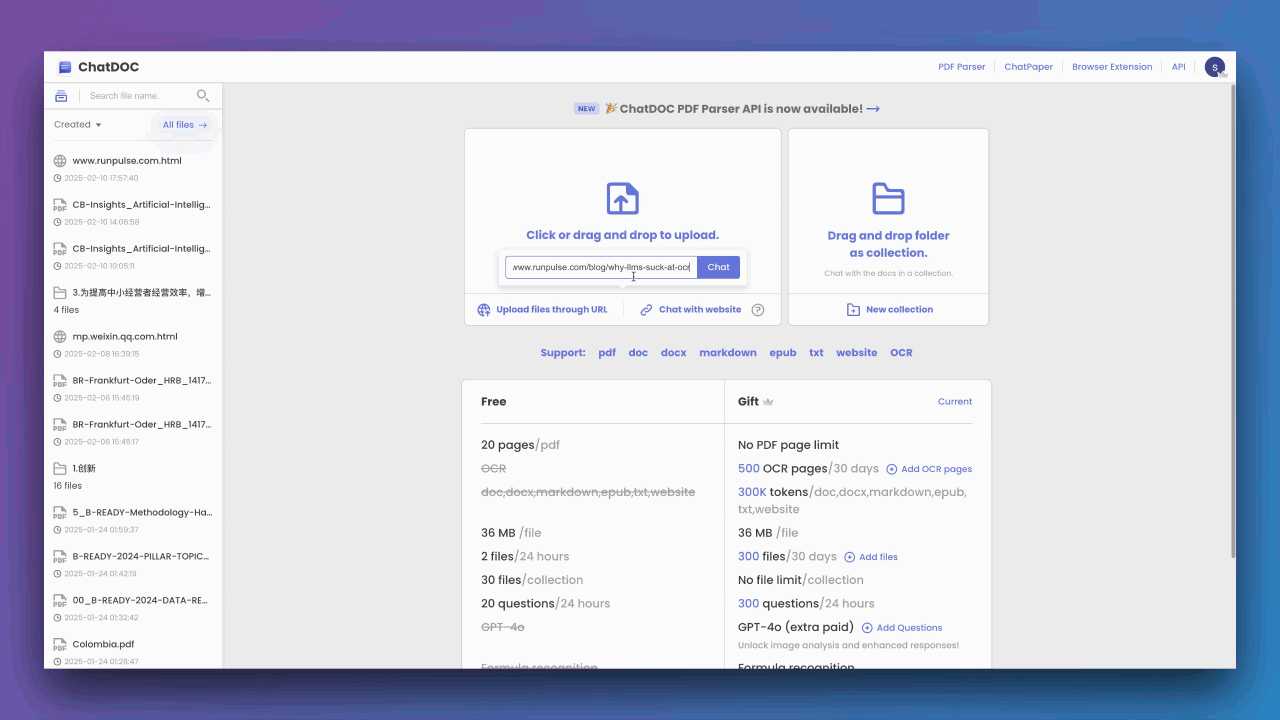
Example: Click on "Chat with Websites" and paste "https://en.wikipedia.org/wiki/Elon_Musk" in the dialog box.
FAQs
-
1. Can ChatDOC read multi - language web pages?
-
Yes, it supports multiple languages for web page parsing.
-
2. Are the answers from ChatDOC for web content traceable?
-
Yes, through Page Number Citations and Reference Citations.
Support and Feedback
We're here to help! Reach out through any of these channels:
Email: chatdocai@gmail.com
Discord: Join our community
GitHub: Report issues
Twitter: Follow us